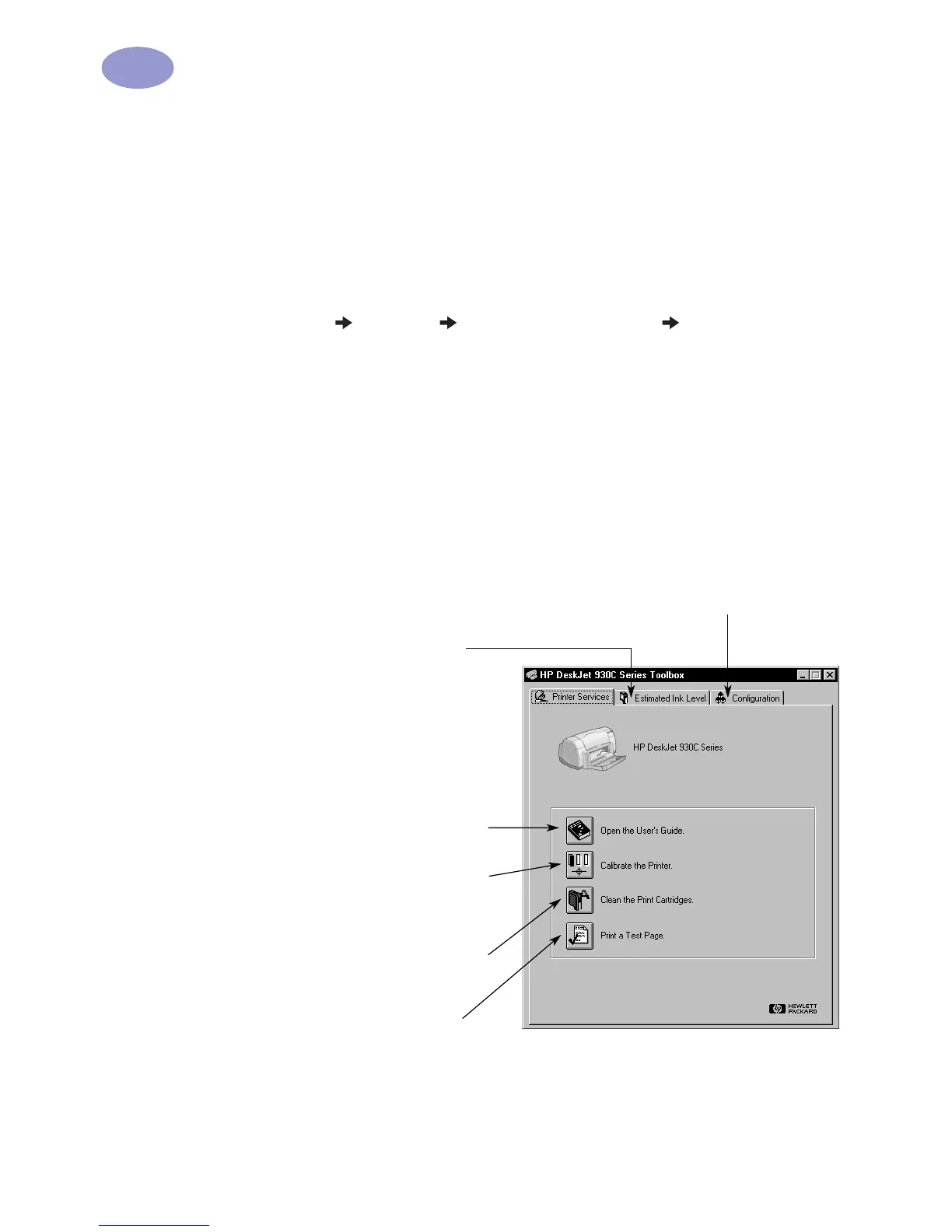8
Printing Basics
1
HP DeskJet Toolbox
Use the
HP DeskJet Toolbox
for cleaning and calibrating your printer, finding
information, and printing a test page. To find the HP Toolbox, follow the
instructions below.
For Windows 95, 98, and Windows NT 4.0
•
Click
Start
Programs
HP DeskJet 930C Series
HP DeskJet 930C
Series Toolbox
.
•
Click the HP Toolbox button that appears on the Taskbar at the bottom of the
screen when the HP Toolbox is open.
The HP Toolbox has three tabs. The
Printer Services
tab is shown here. Simply
click a tab, then choose your option.
Printer Services Tab
Click on an icon to…
• Open an electronic copy of the User’s
Guide.
• Calibrate the printer anytime you change
the print cartridges or when colored and
black ink don’t line up on what you have
printed.
• Clean the print cartridges when lines and
dots are missing from what you have
printed.
• Check for clarity after cleaning, by
printing a test page.
Clicking on the Estimated Ink
Level tab…
• Presents a visual display of the black and
color cartridge ink level.
• Shows the print cartridge part numbers.
Enable Hardware ECP on the Configuration tab. When you
check Attempt to Use Hardware ECP, photos may print
more quickly.