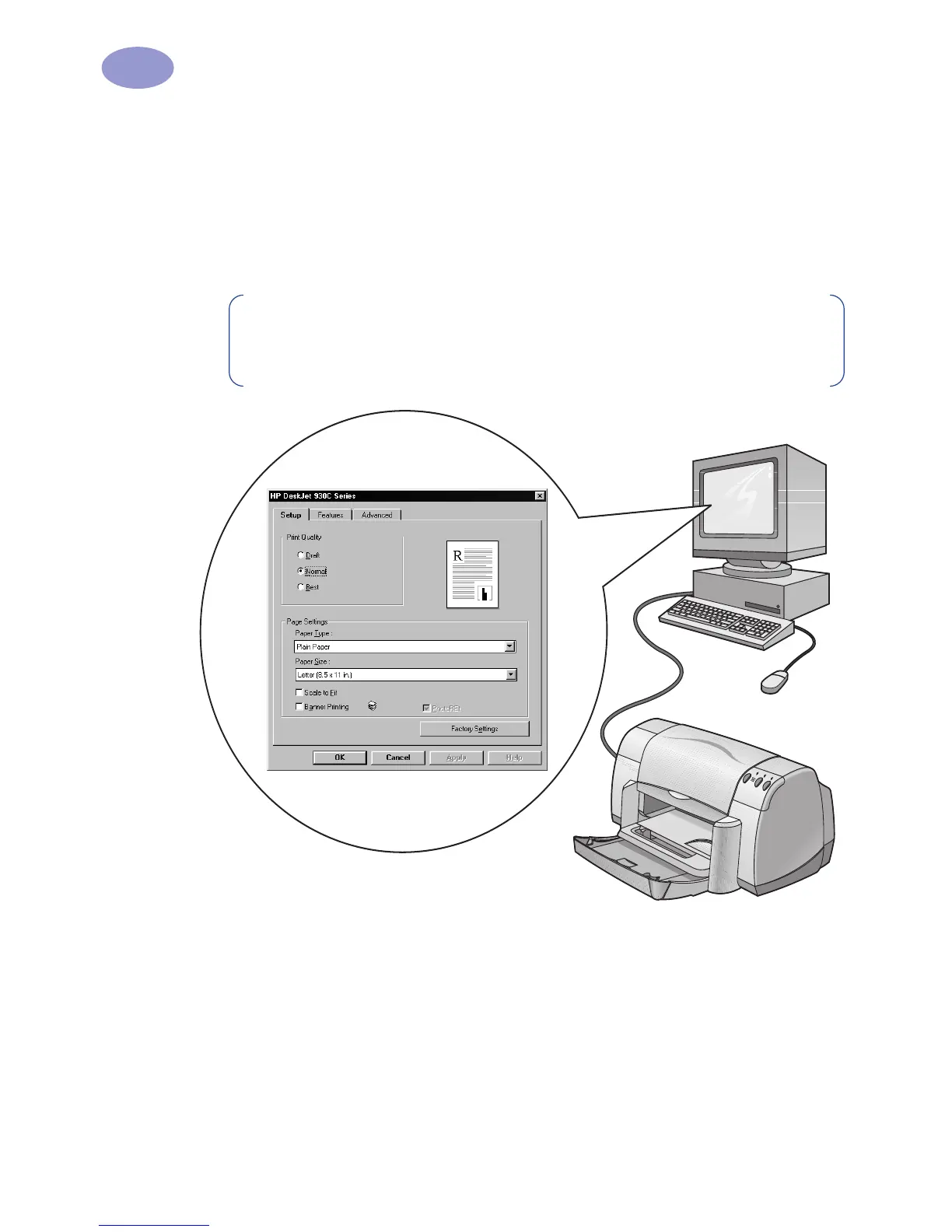4
Printing Basics
1
How to Print
The printer is controlled through a software program that you install on your
computer. The software program provides a dialog box (like the one shown below)
that you use to communicate with the printer. In the dialog box, you select settings
such as paper size and type, orientation, and print quality.
Finding the HP Printer Properties Dialog Box
How you find the dialog box differs depending on the software program and
operating system that you are using. Since each software program is different,
the dialog box that appears on your screen may differ from those shown here.
One of the following methods will surely get you to the HP Printer Properties
dialog box.
Note: This information is for Windows 95, 98, and NT users. If you use
Windows 3.1x, see “For Windows 3.1x Users” on page iv. If you use DOS,
see “Finding More Information” on page iv.
HP Printer Properties Dialog Box