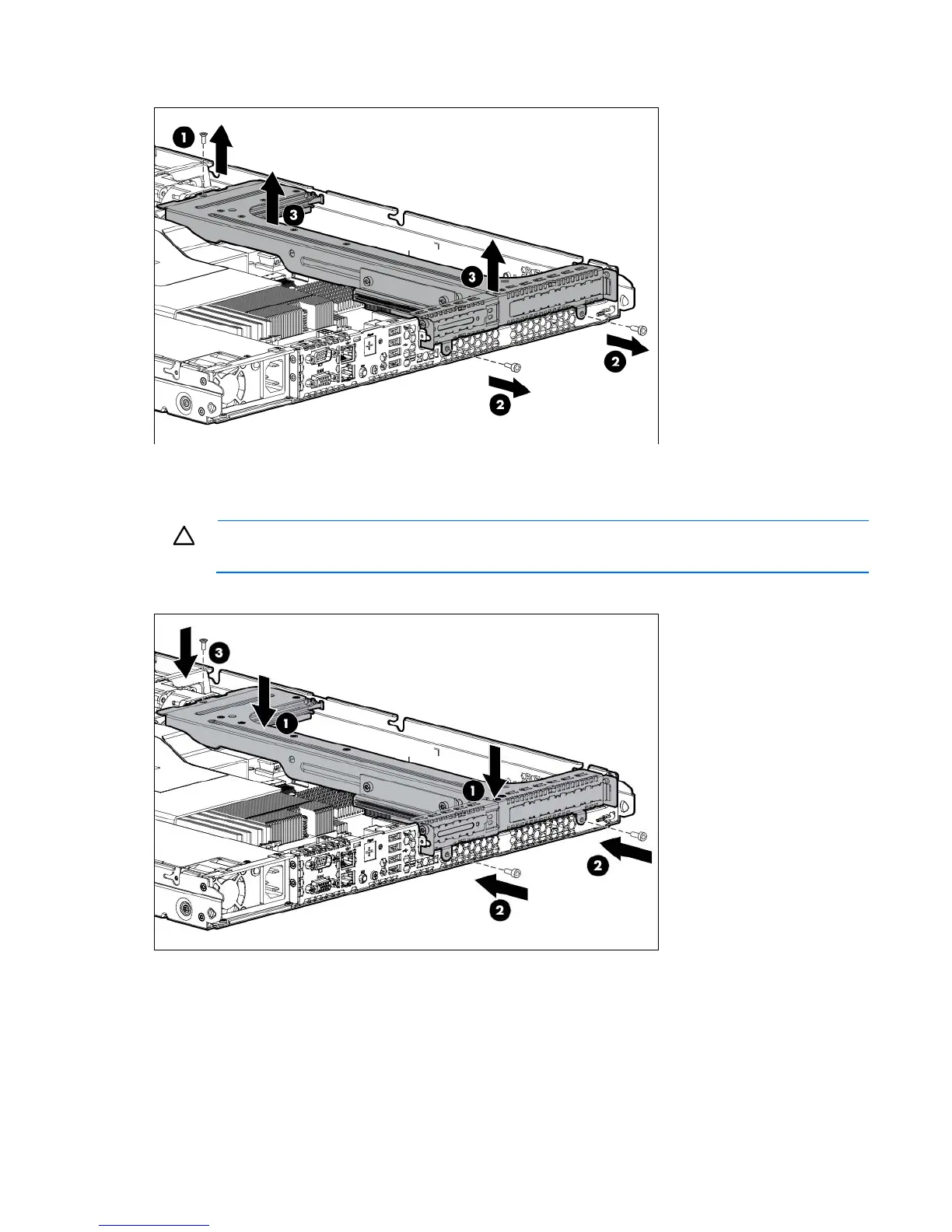Operations 19
c.
Remove the riser board assembly.
Installing the PCIe riser board assembly
CAUTION: To prevent damage to the server or expansion boards, power down the server and
remove all AC power cords before removing or installing the PCIe riser board assembly.
1. Install the PCIe riser board assembly.
2. Connect any internal cables for expansion boards.
3. Install the access panel ("Installing the access panel" on page 18).
4. Install the server into the rack ("Installing the server into the rack" on page 24).
Removing the air baffle
