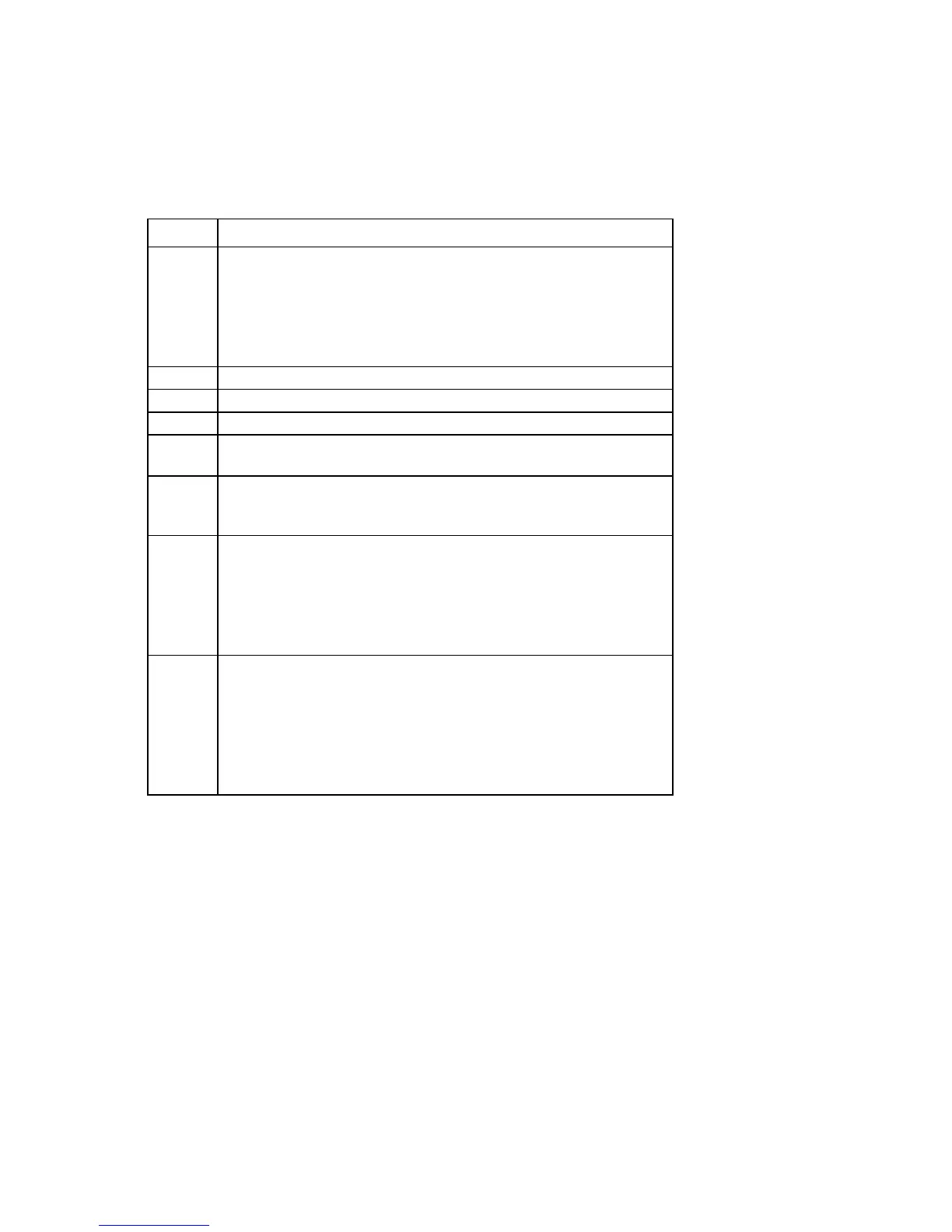Troubleshooting 74
Possible causes:
• Improperly seated or faulty internal or external component
• Unsupported component installed
• Redundancy failure
• System overtemperature condition
Item See
1
"Integrated Management Log (on page 55)" or in the HP ProLiant
Servers Troubleshooting Guide located on the Documentation CD or
see "Troubleshooting resources (on page 59)"
"Event list error messages" in the HP ProLiant Servers Troubleshooting
Guide located on the Documentation CD or see "Troubleshooting
resources (on page 59)"
2
"Component identification (on page 7)"
3
"Server health LEDs (on page 64)"
4
System Management Homepage (https://localhost:2381)
5
"Power-on problems flowchart ("Server power-on problems flowchart" on
page 67)"
6
"HP Insight Diagnostics (on page 54)" or in the HP ProLiant Servers
Troubleshooting Guide located on the Documentation CD or see
"Troubleshooting resources (on page 59)"
7
"Hardware problems" in the HP ProLiant Servers Troubleshooting
Guide located on the Documentation CD or see "Troubleshooting
resources (on page 59)"
Server maintenance and service guide, located on the Documentation
CD or the HP website
(http://www.hp.com/products/servers/platforms)
8
"Smart Array SCSI Diagnosis feature" or in the HP ProLiant Servers
Troubleshooting Guide located on the Documentation CD or see
"Troubleshooting resources (on page 59)"
Server maintenance and service guide, located on the Documentation
CD or the HP website
(http://www.hp.com/products/servers/platforms)
"HP contact information (on page 86)"
