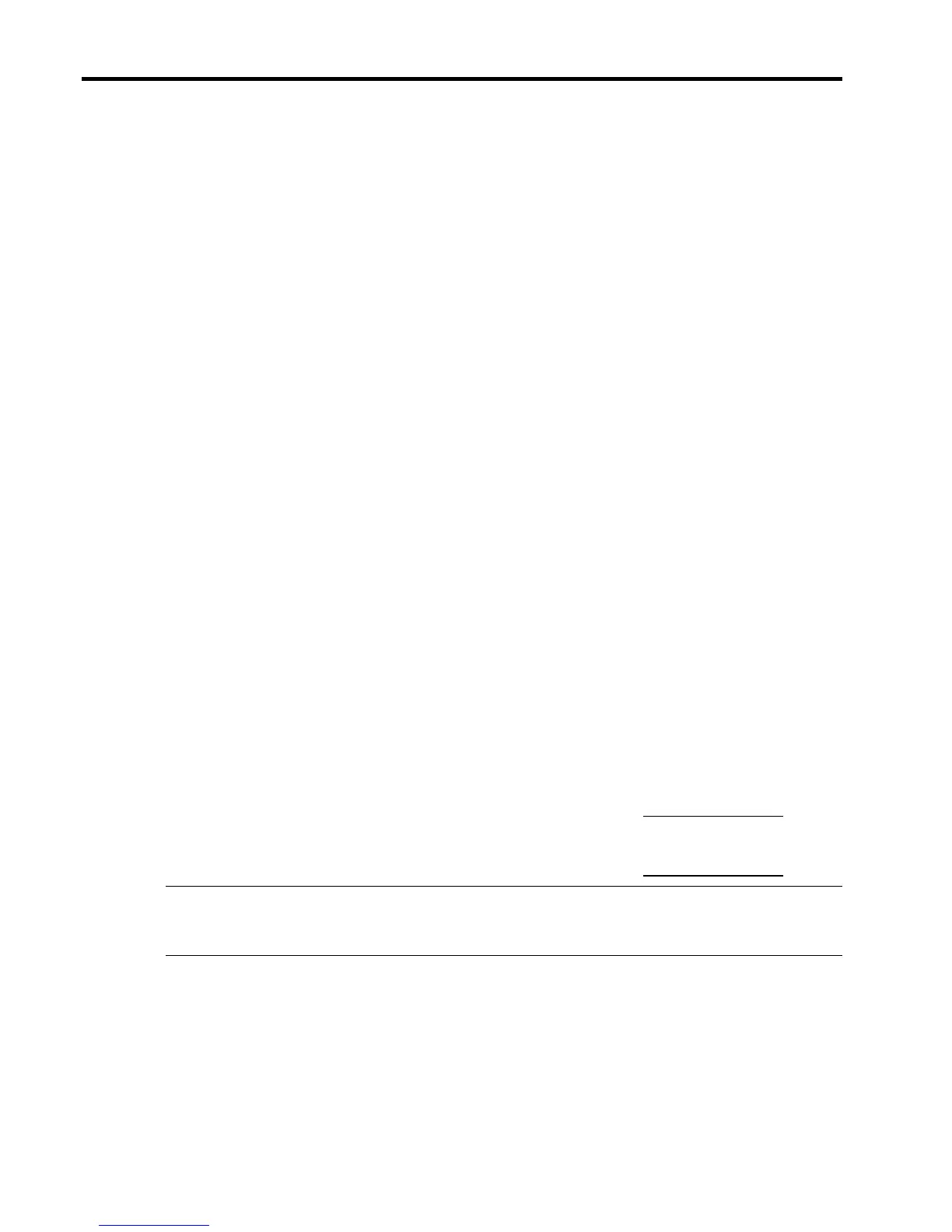hp ProLiant DL320 generation 2 server high-density deployment technical white paper 14
• The number of other devices such as keyboards, keyboard drawers, video displays, and
console switchboxes that support the servers
• The number of PDUs and their orientation
• The type of rack
• The rack management system
• The console management system
• The remote management system
• The network interface scheme
All of these factors influence floor support requirements, future service and upgrade
requirements, and installation requirements.
IMPORTANT: HP recommends populating a rack with servers and other rack option products
only after the rack is in or very near its final position. HP does not recommend transporting a
fully populated rack.
weight considerations
Table 9 lists the weight and power specifications for Compaq branded racks and rack option
products. To calculate floor support requirements for a particular rack configuration, add the
weight measurements to calculate the total weight of a rack fully populated with servers. See the
following example:
1 ×
10642 rack 114 kg (253 lb)
36 ×
ProLiant DL320 Generation 2 server
with hard disk drives (16 kg/37 lb each)
604 kg (1,332 lb)
36 ×
Cable management system 76 kg (168 lb)
2 ×
High-voltage PDUs with brackets 17 kg (38 lb)
18 ×
High-voltage Y-cables 9 kg (21 lb)
36 ×
Keyboard/Video/Mouse cables 27 kg (59 lb)
Total configured rack weight 848 kg (1,871 lb)
IMPORTANT: Populate a rack with ProLiant DL320 Generation 2 servers and other rack
option products only after the rack is in or very near its final position. Do not transport a fully
populated rack.
