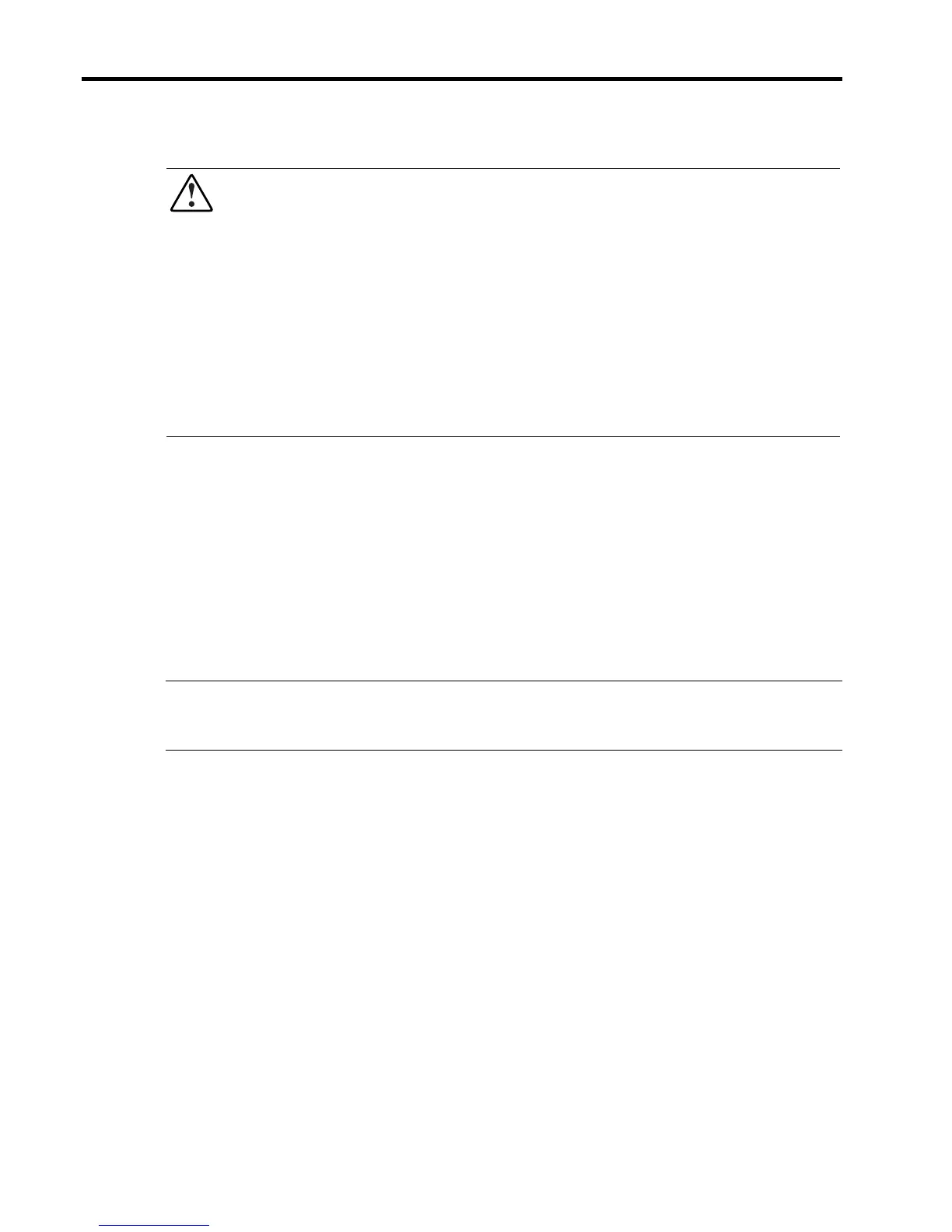hp ProLiant DL320 generation 2 server high-density deployment technical white paper 16
special considerations for Compaq branded racks
WARNING: Follow these guidelines to reduce the risk of personal injury or damage to
the equipment:
• Do not install a server into a rack until the rack has been placed in its final location.
• Pre-install slide rails, PDUs, power cords, and cables into the rack in a build room or
other location before moving the rack to its final location.
• Extend the leveling jacks to the floor and rest the full weight of the rack on the jacks
efore installing any servers. The casters are not designed to support the full weight of
a populated rack.
• Do not attempt to move a rack populated with servers. A fully populated rack can
weigh up to 848 kg (1,871 lb) pounds. Moving a populated rack can cause the rack to
become unstable, resulting in serious personal injury or equipment damage.
To effectively cool the servers in a Compaq branded 7000-series rack, replace the front door of
the rack with the High Air Flow Rack door. Insert before deploying the servers in the rack.
HP strongly recommends using the HP Rack Extension kit (P/N 154392-B21) to alleviate any
space problems for cable bundles at the rear of a Compaq branded 7000-series racks.
rack management systems
HP recommends using the standard rack rails and cable management solution. The rack
management solution installed in the rack determines the position of the PDUs installed in the
rack side panels. To determine the best rack management solution, consider the service and
upgrade demands of the servers deployed in the rack.
IMPORTANT: Read the HP Ultra-Dense Server Deployment in Third-party Cabinet Racks or
the HP Ultra-Dense Server Deployment in telco Racks before deploying ProLiant DL320
Generation 2 servers in a third-party rack or telco rack.
optional sliding rack rails
The optional sliding rack rails and cable management solution work best with a rack of servers
that are frequently serviced or upgraded. With this solution, a server can be powered down and
serviced without disconnecting the server cables or removing the server from the rack.
The optional sliding rack rails and cable management solution are designed for 29-in deep,
square-hole racks. The sliding rack rails compress and snap securely in place in the rack without
screws or nuts.
The cable management solution attaches directly onto the rear of the server and the rear of the
rack. It secures and routes the cables along the rear of the rack. This not only prevents the cables
from sagging and tangling, but it also enables proper air ventilation through the rack while
enabling the servers to be fully extended without disconnecting any of the server cables.
The standard rack rails and cable management solution are conducive to in-rack servicing and
provide convenient access to the server cables and connectors. Refer to the HP ProLiant DL320
Generation 2 Setup and Installation Guide for complete installation instructions.
