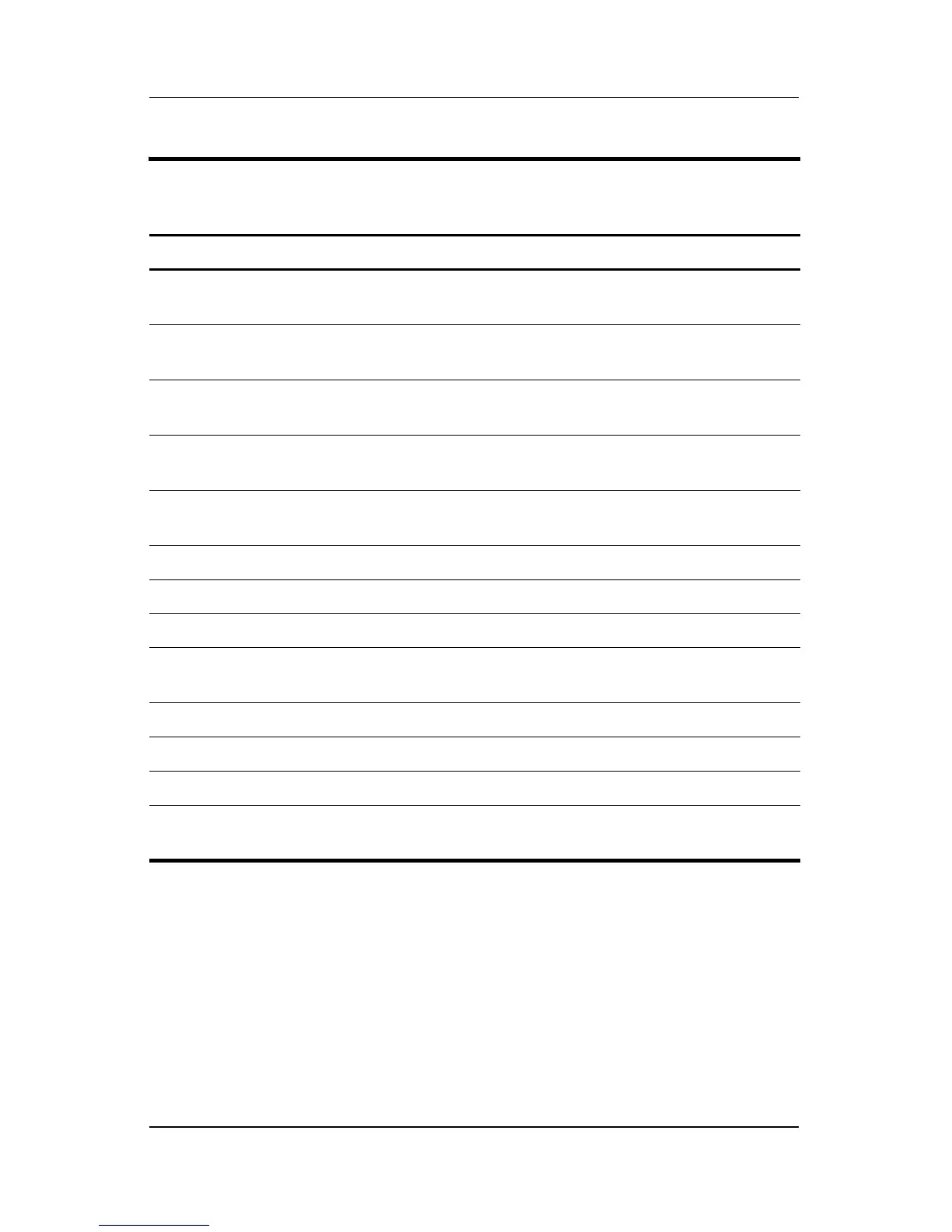Product Description
Maintenance and Service Guide 1–17
5 Parallel port Connects a parallel device such as
a printer.
6 S-Video-out jack Connects an S-Video device such as a TV,
VCR, or camcorder.
7 Composite video jack Connects a composite video device such
as a TV.
8 Digital video (DVI) jack Connects a DVI device such as a flat panel
monitor.
9 Power light Is turned on when the docking station
is connected to AC power.
10 RJ-11 (modem) jack Connects a telephone cable.
11 RJ-45 (network) jack Connects a network cable.
12 USB ports (2) Connect USB devices.
13 Smart Adapter power
connector
Connects the docking station to the
HP Smart Adapter AC adapter.
14 External monitor port Connects a VGA monitor.
15 Serial port Connects a serial device such as a mouse.
16 Keyboard connector Connects a PS/2 keyboard.
17 Audio-in (microphone)
jack
Connects home audio equipment such as
CD and MP3 players.
Table 1-8
Rear Components, Advanced Docking Station
(Continued)
Item Component Description