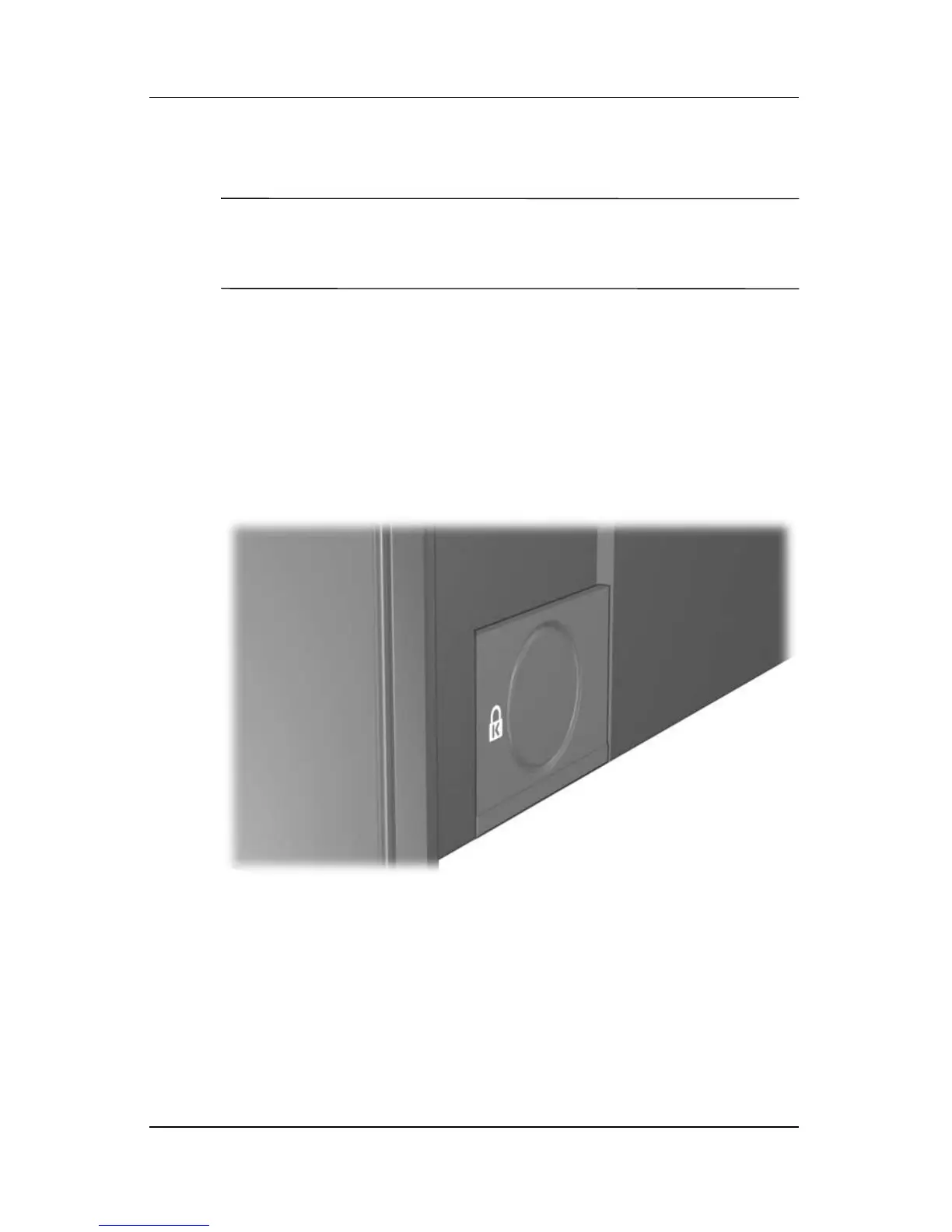5–4 Maintenance and Service Guide
Removal and Replacement Procedures
5.3 Installing the Cable Lock
✎
Security solutions are designed to act as deterrents. These
deterrents may not prevent a product from being mishandled
or stolen.
The cable lock allows you to secure the docking station and a
docked computer, or the advanced docking station with a docked
computer and MultiBay II drive installed.
Install the cable lock into the integrated cable lock slot on the
right side of the docking station, as shown in the following
illustrations.
Identifying the Cable Lock Slot
