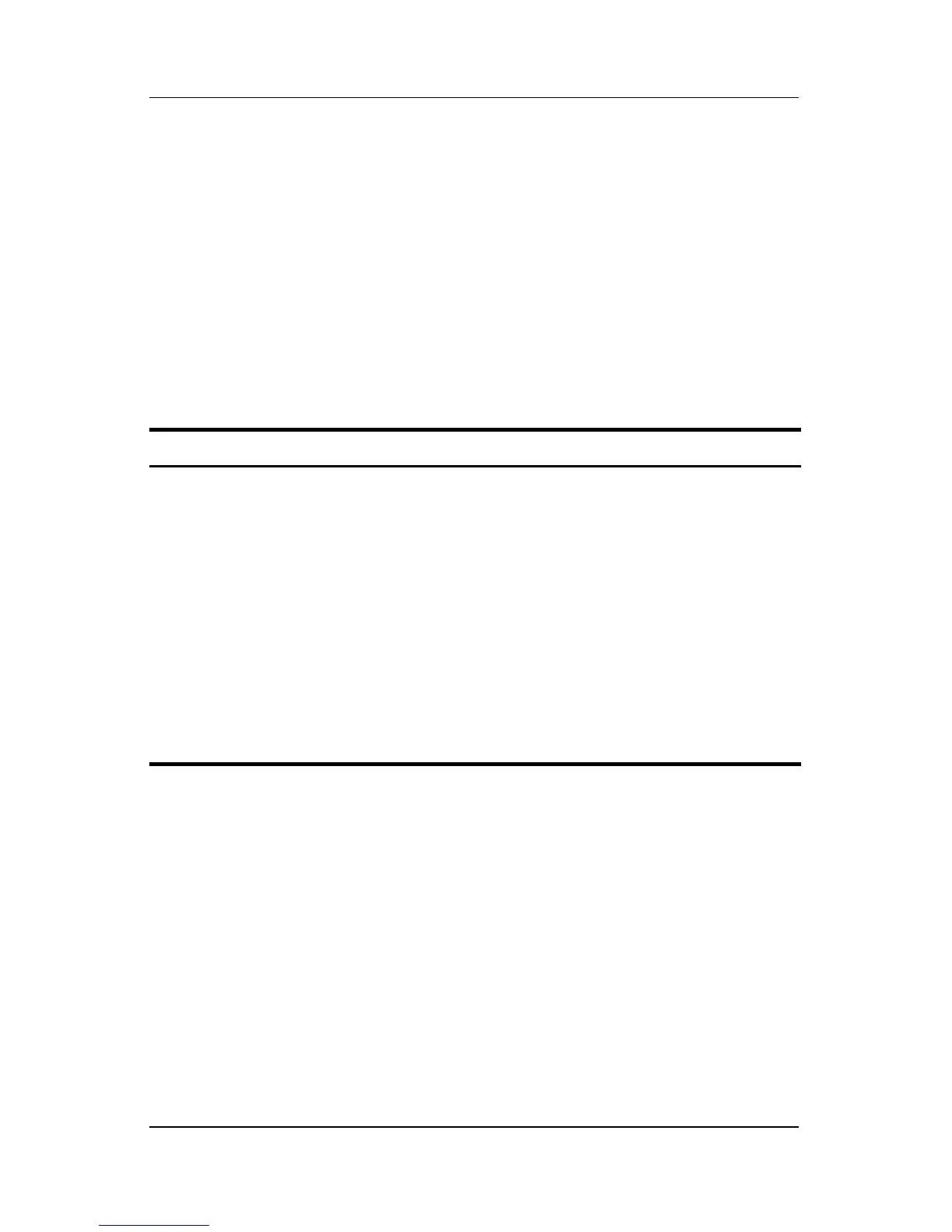Default power settings
Power 4–5
Initiating or restoring from hibernation
Hibernation cannot be initiated unless it is enabled. Hibernation
is enabled by default.
To verify that hibernation remains enabled:
» Select Start > Control Panel > Performance and
Maintenance > Power Options > Hibernate tab. If
hibernation is enabled, the Enable hibernation check box
is
selected.
Task Procedure Result
Initiate
hibernation.
■ Press the power button.
– or –
■ Select Start > Turn Off
Computer. Then, hold down
the shift key as you select
Hibernate.
In Windows XP Professional,
if
hibernate is not displayed:
1. Press the up or down arrow.
2. Select Hibernate from
the
list.
3. Click OK.
■ The power lights are
turned off.
■ The screen clears.
(Continued)
