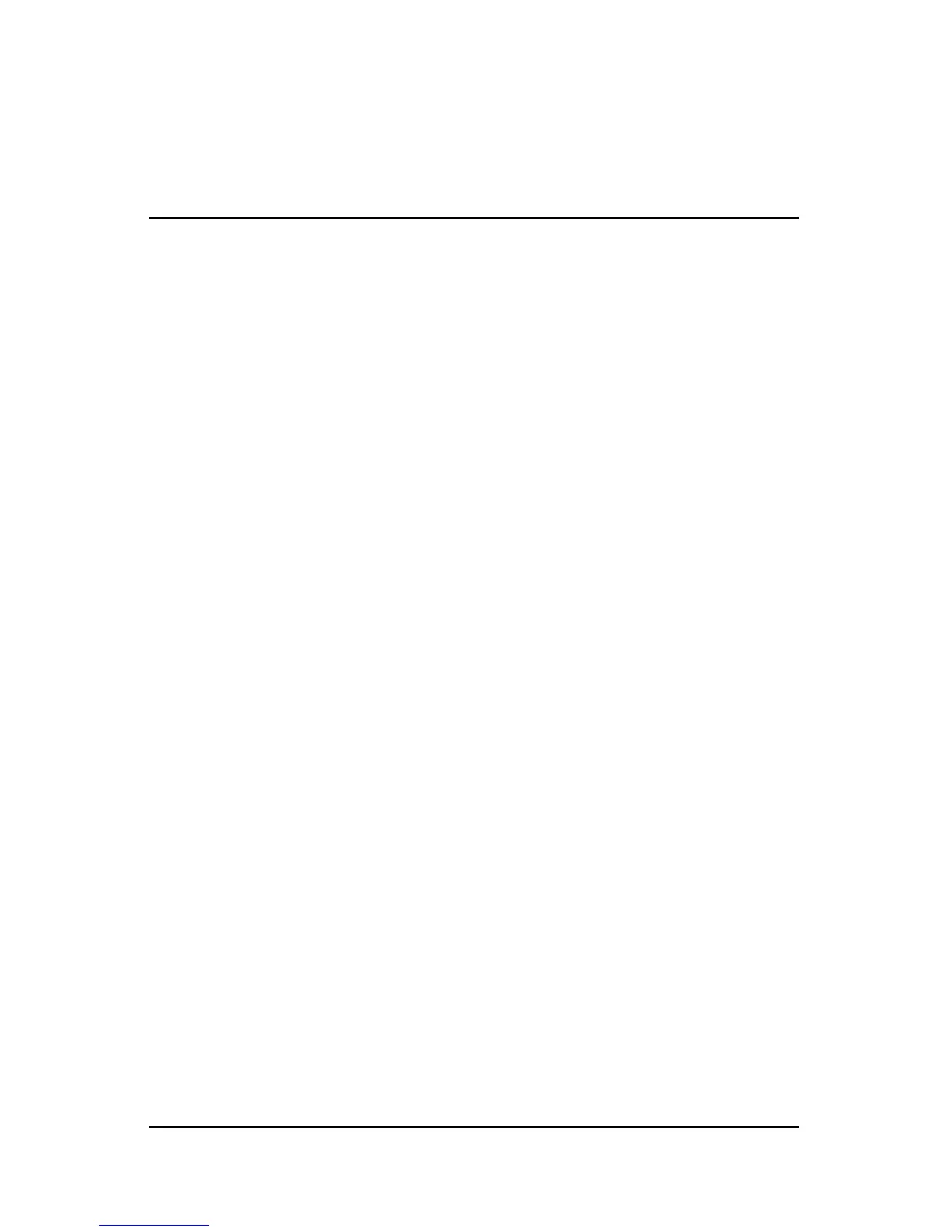Power ii
Contents
1 Power controls and lights
2 Power sources
Connecting the AC adapter . . . . . . . . . . . . . . . . . . . . . . . 2–2
3 Standby and hibernation
Standby. . . . . . . . . . . . . . . . . . . . . . . . . . . . . . . . . . . . . . . 3–1
Hibernation. . . . . . . . . . . . . . . . . . . . . . . . . . . . . . . . . . . . 3–2
Initiating standby, hibernation or shutdown. . . . . . . . . . . 3–3
When you leave your work . . . . . . . . . . . . . . . . . . . . 3–3
When a reliable power supply is unavailable . . . . . . 3–4
When using wireless communication or readable or
writable media (select models only) . . . . . . . . . . . . . 3–5
4 Default power settings
Turning the computer or display on or off . . . . . . . . . . . . 4–2
Using emergency shutdown procedures. . . . . . . . . . . . . . 4–3
Initiating or resuming from standby. . . . . . . . . . . . . . . . . 4–4
Initiating or restoring from hibernation . . . . . . . . . . . . . . 4–5
5 Power options
Accessing Power Options Properties . . . . . . . . . . . . . . . . 5–1
Displaying the Power Meter icon. . . . . . . . . . . . . . . . . . . 5–2
Setting or changing a power scheme . . . . . . . . . . . . . . . . 5–3
Setting a security prompt . . . . . . . . . . . . . . . . . . . . . . . . . 5–4
