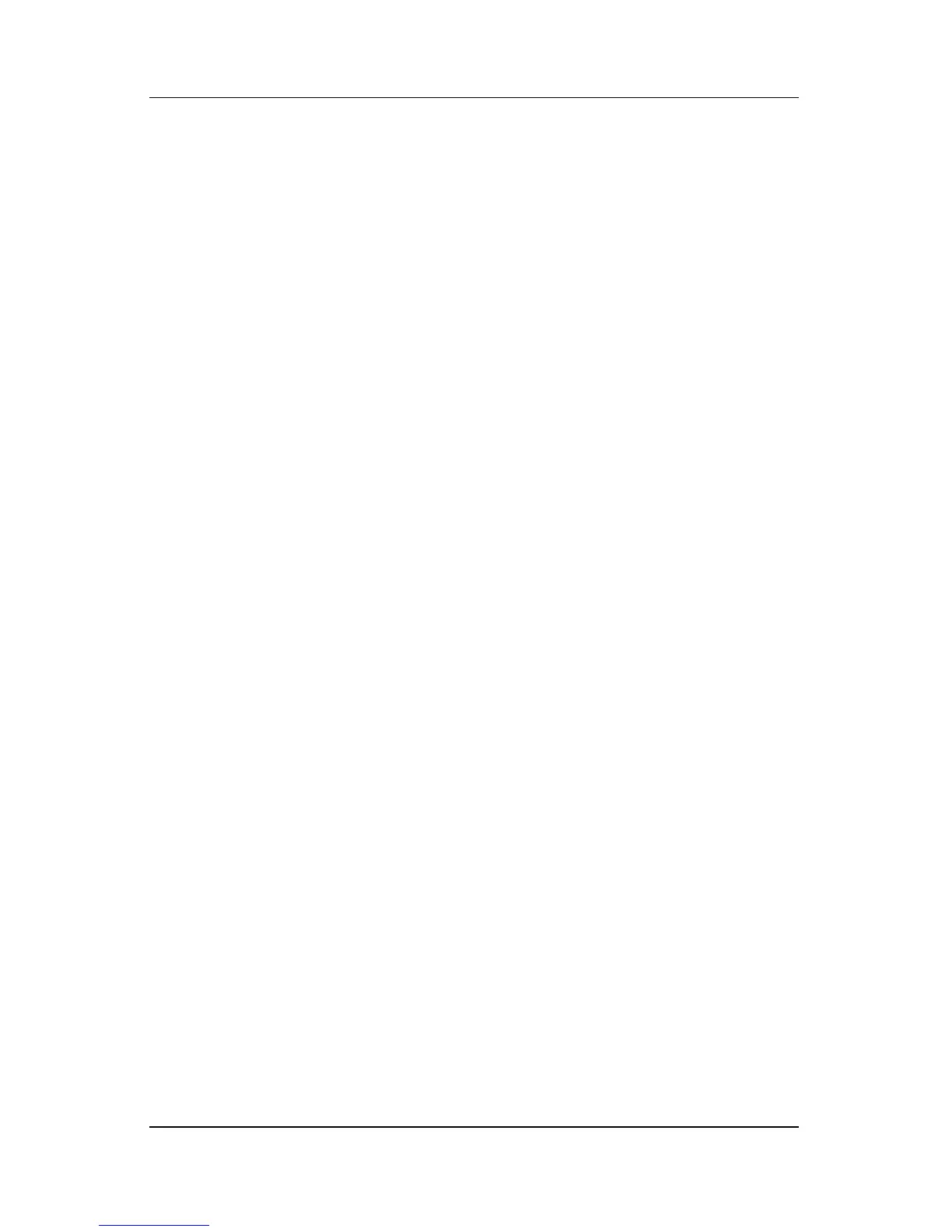Contents
Power iii
6 Processor performance controls
7 Battery packs
Inserting or removing a battery pack . . . . . . . . . . . . . . . . 7–2
Charging a battery pack . . . . . . . . . . . . . . . . . . . . . . . . . . 7–4
Monitoring the battery pack charge . . . . . . . . . . . . . . . . . 7–5
Obtaining accurate charge information . . . . . . . . . . . 7–5
Displaying charge information on the screen . . . . . . 7–6
Managing low-battery conditions . . . . . . . . . . . . . . . . . . 7–6
Identifying low-battery conditions . . . . . . . . . . . . . . 7–7
Resolving low-battery conditions . . . . . . . . . . . . . . . 7–8
Calibrating a battery pack . . . . . . . . . . . . . . . . . . . . . . . . 7–9
When to calibrate. . . . . . . . . . . . . . . . . . . . . . . . . . . . 7–9
How to calibrate. . . . . . . . . . . . . . . . . . . . . . . . . . . . 7–10
Conserving battery power . . . . . . . . . . . . . . . . . . . . . . . 7–13
Conserving power as you work . . . . . . . . . . . . . . . . 7–13
Selecting power conservation settings. . . . . . . . . . . 7–14
Storing a battery pack. . . . . . . . . . . . . . . . . . . . . . . . . . . 7–14
Disposing of a used battery pack . . . . . . . . . . . . . . . . . . 7–14
Index
