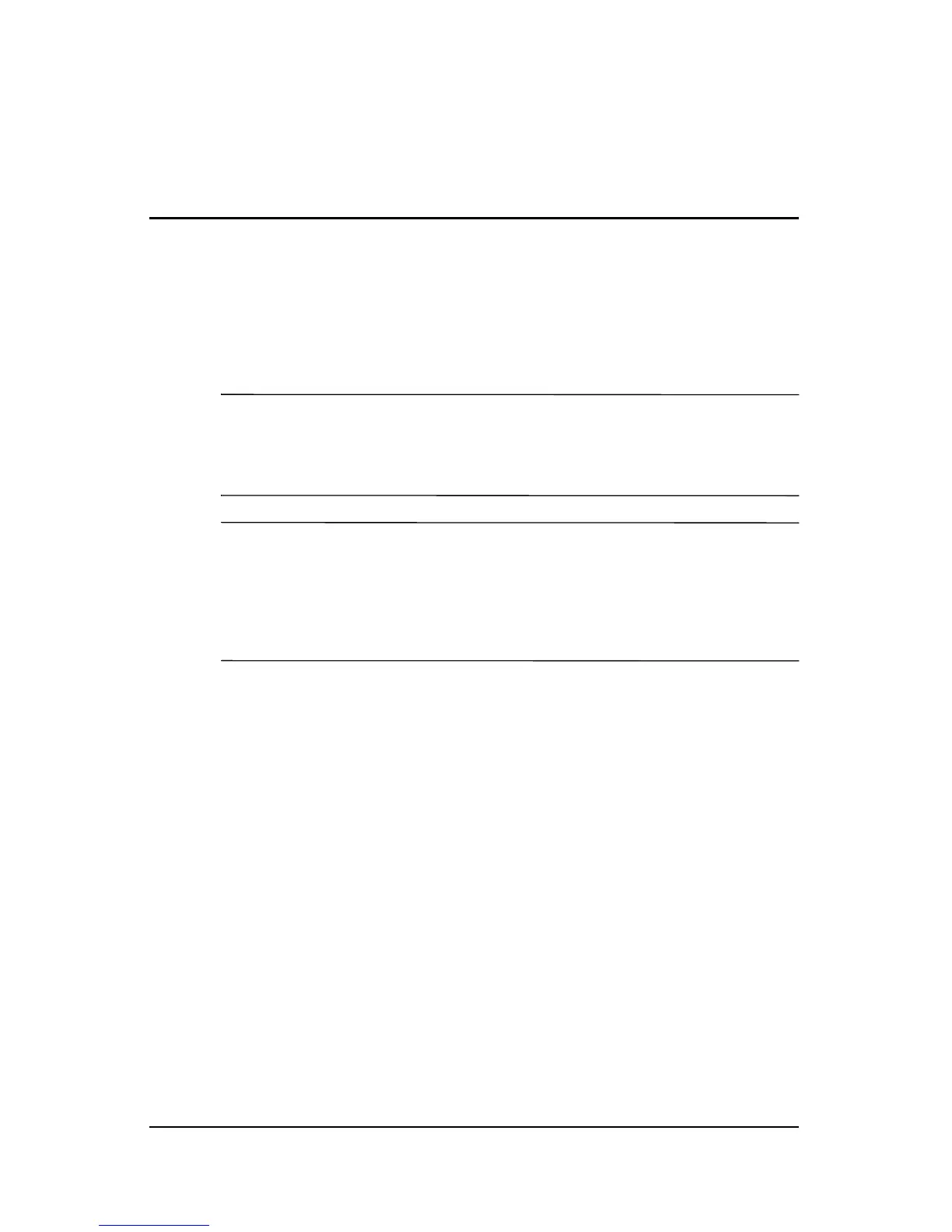Power 6–1
6
Processor performance
controls
Ä
CAUTION: To prevent overheating, do not obstruct vents. Use the
computer only on a hard flat surface. Do not allow another hard
surface, such as an adjoining printer, or a soft surface, such as pillows
or thick rugs or clothing, to block airflow.
✎
In some cases, the computer may operate at a higher speed on
external power than on battery power. If a battery pack is the
sole source of power and the battery power is extremely low,
the computer may attempt to conserve power by reducing
processor speed and graphics performance.
Windows XP enables you to manage the processor performance
controls by selecting a power scheme. The processing speed can
be set for optimal performance or for optimal power
conservation.
