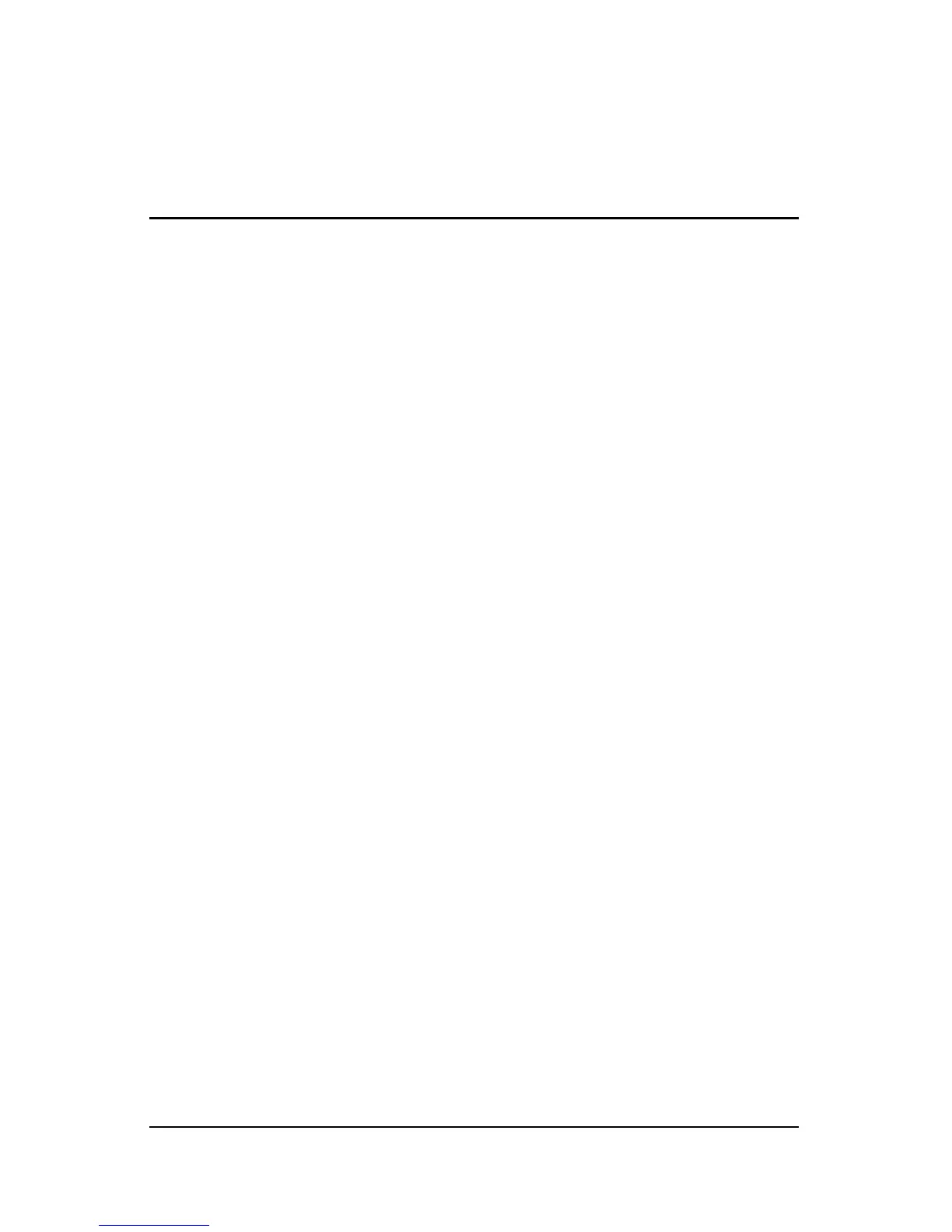Power Index–1
Index
B
battery charge information 7–5
battery light
displaying charge status
7–7
identifying
1–2
battery pack
battery power vs. AC
power
7–1
calibrating
7–9
charging
7–4, 7–10
conserving power
7–13
disposing of
7–14
inserting
7–2
low-battery conditions
7–6
monitoring charge
7–5
recharging
7–12
removing
7–2
storing
7–14
using
7–1
battery pack release latch
7–3
button, power
1–2
C
calibration, battery 7–9
charging battery packs
7–4
computer display, turning on
or off
4–2
conservation, power
7–13
critical low-battery condition
7–7
D
display switch, identifying 1–1
drive media
3–5
E
emergency shutdown
procedures
4–3
F
fn+f5 hotkey 1–2, 4–4
H
hibernation
defined
3–2
enabling/disabling
3–2
initiated during critical
low-battery condition
7–7
initiating
4–5
restoring from
4–5
when to use
3–1
hibernation file
3–2
hotkeys,
fn+f5 1–2, 4–4
L
lights, power 1–1
low-battery condition
7–6
