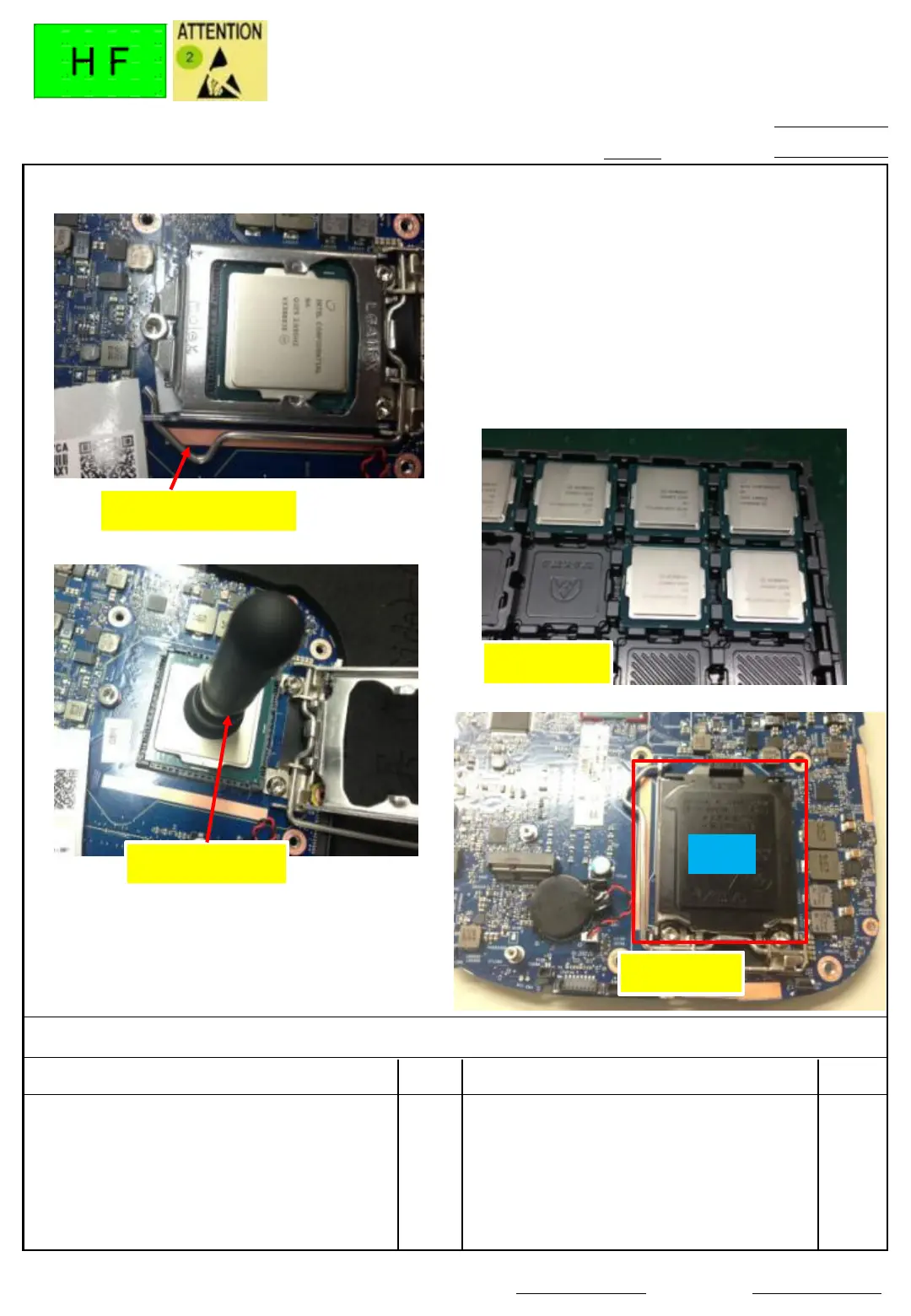Notes : If finding anything uncommon, notice foreman or assistant at once.
Standard Operation Procedure
Document No. : Slice FA Disassembly SOP Station :
Operation name : Ver. : Date :
Holding fixture list (holding fixture standard)
Qty
Holding fixture list (holding fixture standard)
Qty
Step:
Issue Dept.:Auditor:
Stanley Chen
NPSU-PPE
ILM
11(1/1)
Disassembly CPU
M/B B side support fixture 1
Suction pen 1
图一
Press IML handle
Suction pen
图二
图三
CPU box
IML box
1. Press the ILM handle, and take off the CPU
cover .
2. Use the suction pen to pick up CPU on the
CPU socket, and collect it in the CPU box .
3. Lock the ILM handle and assembly CPU IML
cover
Cannot touch CPU pin with hand .
0.10
2016/6/29