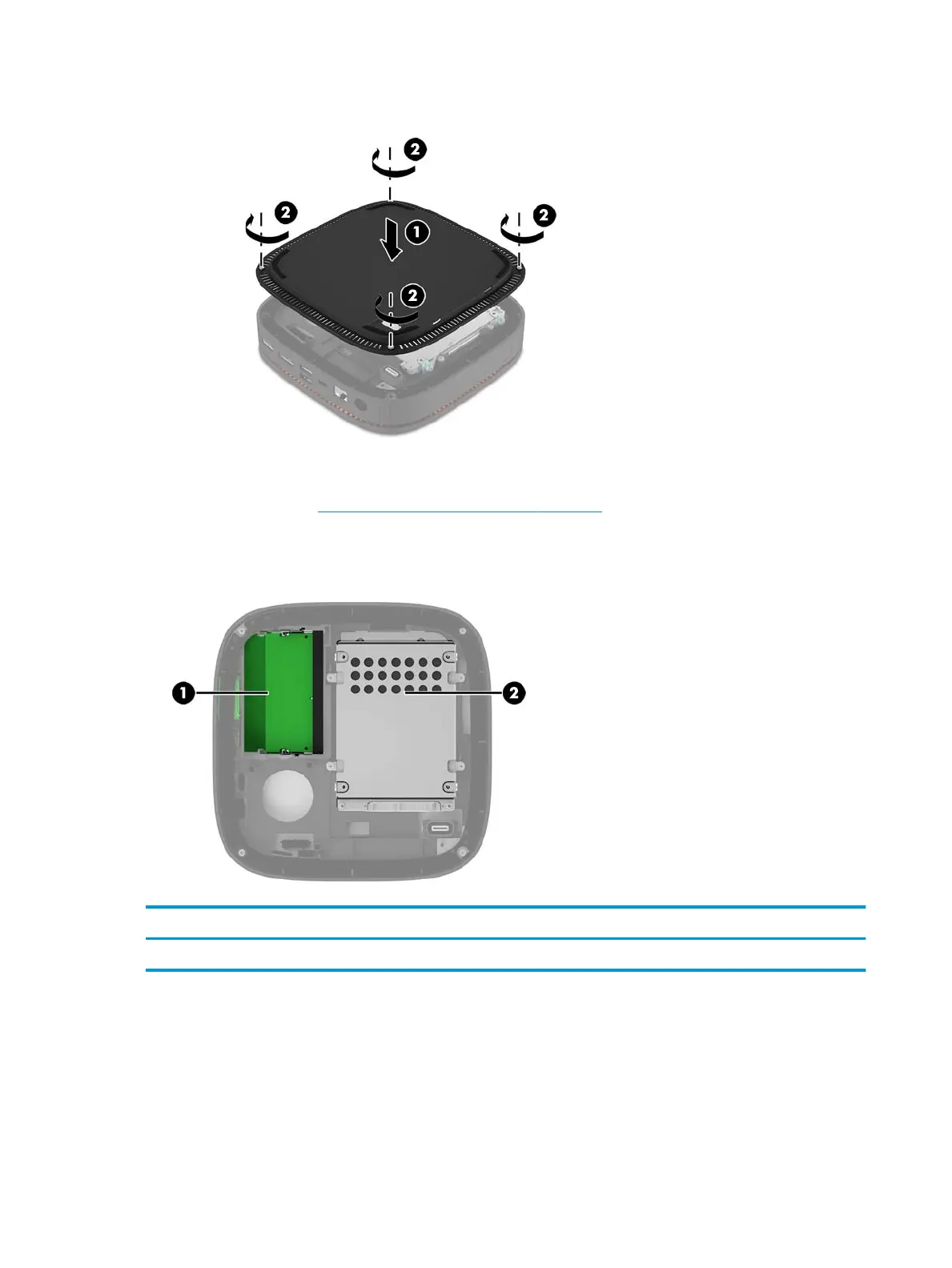3. Tighten the four captive screws (2) to secure the access panel to the computer.
4. Reconnect any additional modules.
For instructions, see Connecting or removing modules on page 8.
Locating internal components
Item Component Item Component
1 System memory modules 2 Hard drive
18 Chapter 3 Hardware upgrades