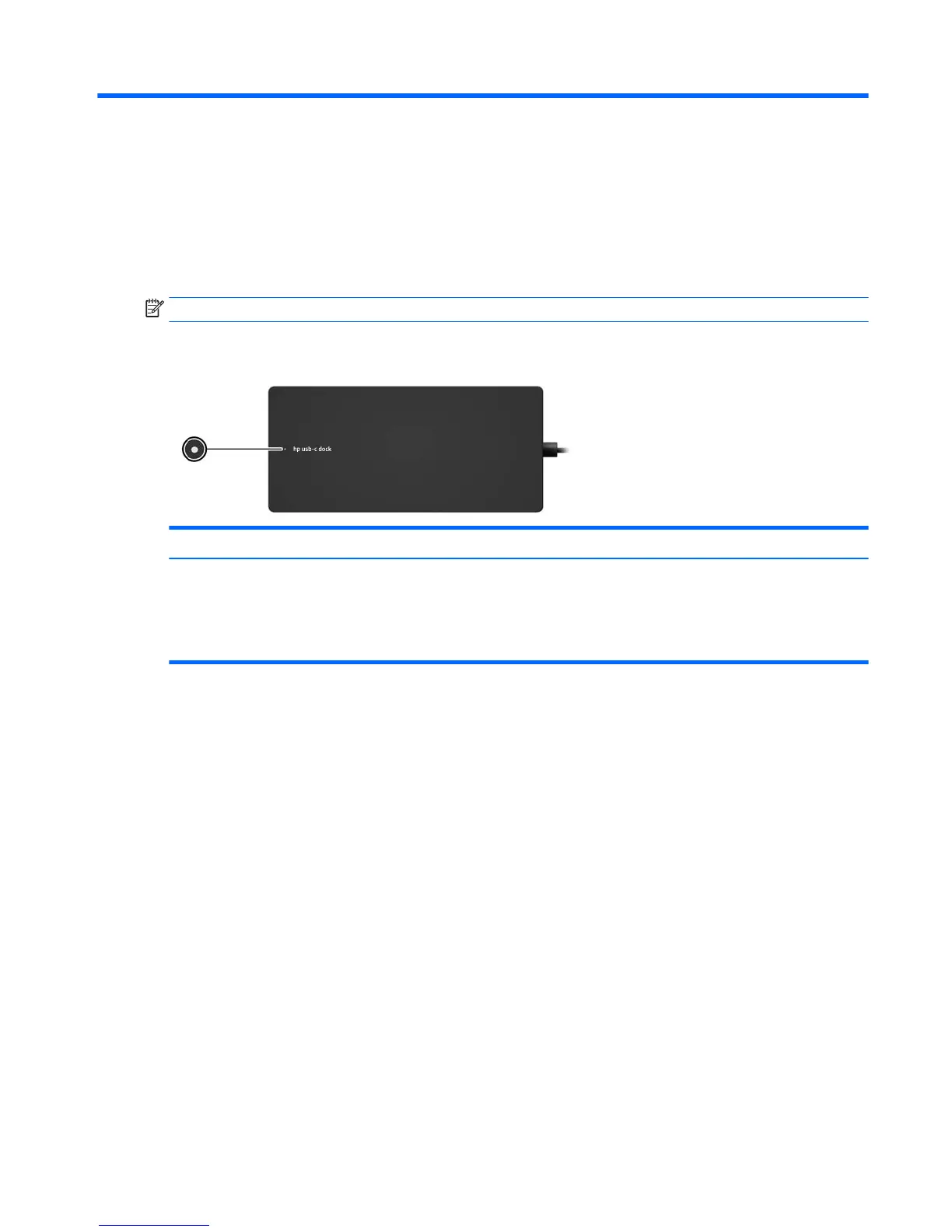1 Getting started
Identifying components
This chapter identies the visible hardware features of the HP Elite USB-C Docking Station and provides setup
instructions.
NOTE: Some features of the HP Elite USB-C Docking Station may not be available on your computer.
Top component
Component Description
Power light
●
On: The docking station is on.
●
Pulsing: The docking station is in the standby state, a
power-saving state. The docking station enters standby if
no devices are connected or if all devices have been idle for
more than 10 minutes.
Identifying components 1
