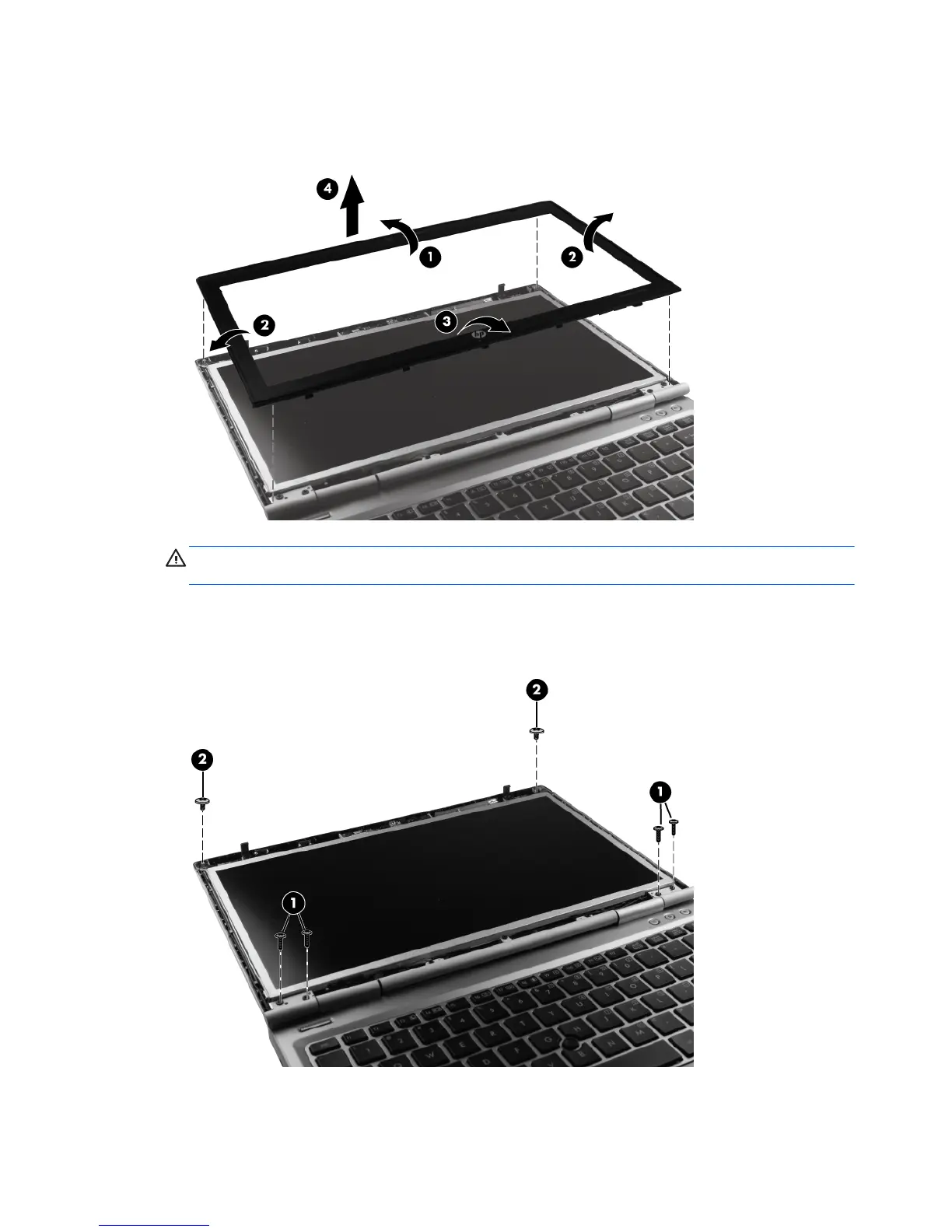4. Remove the display bezel (4). The display bezel is available using spare part number
651366-001 (for use only with computer models equipped with a webcam) and 651365-001 (for
use only with computer models not equipped with a webcam).
CAUTION: The display enclosure will be unsupported when the screws are removed. To
prevent damage to the display enclosure, support it before removing the screws in the next step.
5. Remove the four Phillips M2.5x4.0 screws (1) that secure the display hinge covers and the
bottom bracket to the computer.
6. Remove the two Phillips M2.0x2.0screws (2) at the top corners of the display enclosure.
7. Carefully close the display (1).
78 Chapter 4 Removal and replacement procedures
