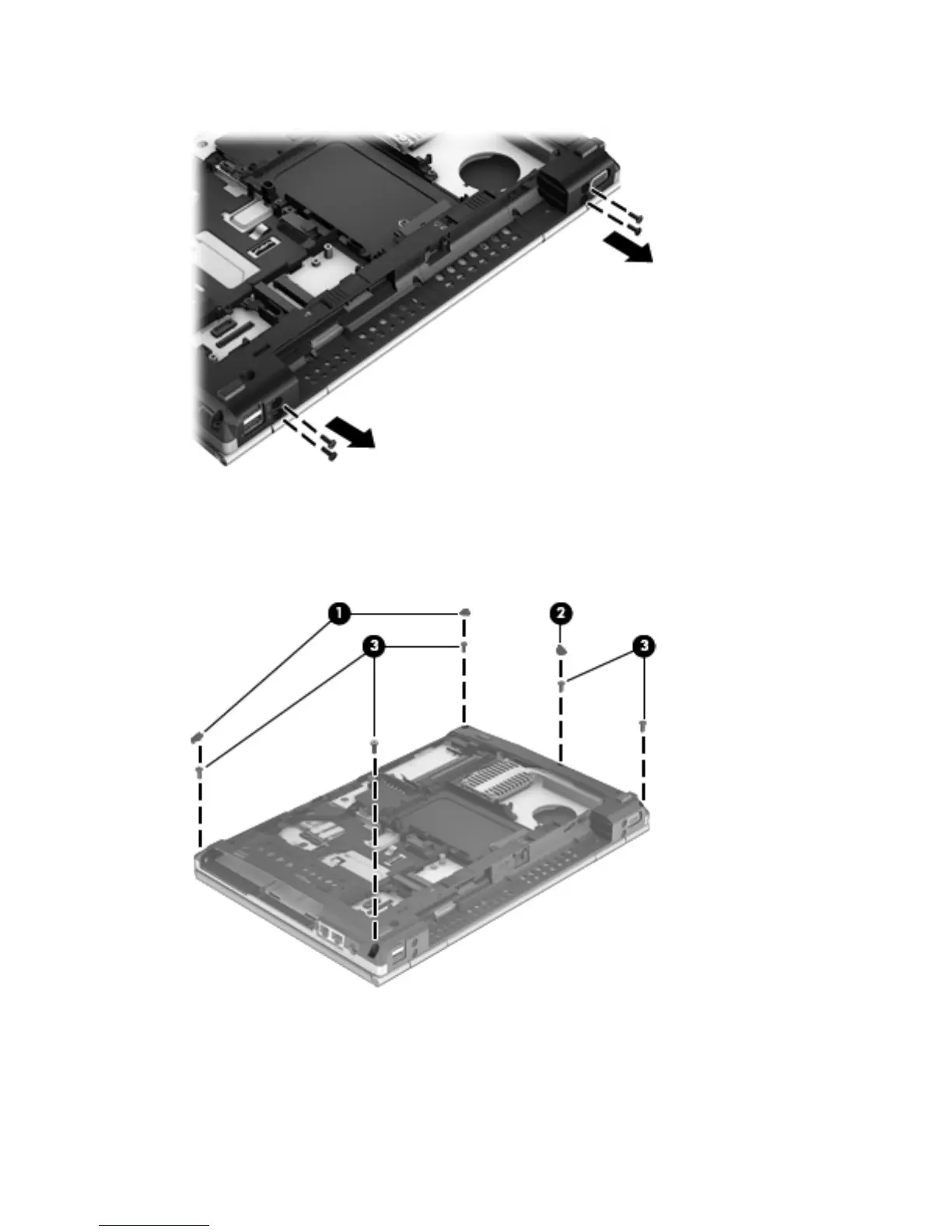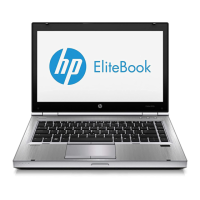4.
Remove the four Torx TM2.5×8.0 screws that secure the base enclosure to the computer.
5. Remove the three rubber screw covers in the front corners (1) and the right side (2) of the
base enclosure. The rubber screw covers are included in the Rubber Kit, spare part number
651382-001.
6.
Remove the five Torx TM2.5×8.0 screws (3) that secure the base enclosure to the computer.
76 Chapter 4 Removal and replacement procedures
