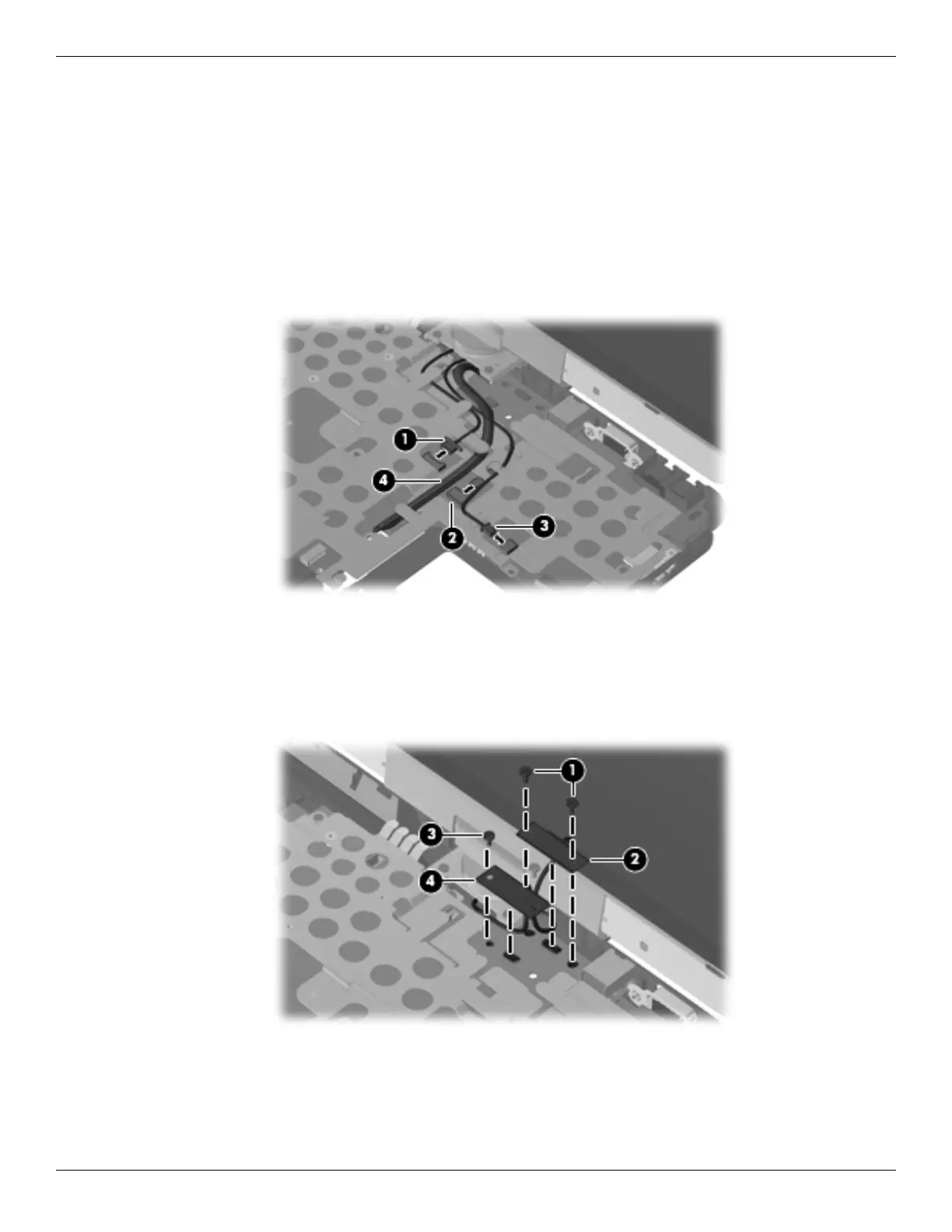4–28 Maintenance and Service Guide
Removal and replacement procedures
Remove the display assembly:
1. Open the computer as far as possible.
2. Disconnect the following cables from the system board and remove the cables from the clips built into the
system board shielding:
1 Fingerprint reader board cable
2 Webcam cable
3 Microphone cable
3. Remove the wireless antenna cables 4 from the opening in the system board and the clips built into the system
board shielding.
4. Remove the two Phillips PM2.0×4.0 screws 1 that secure the display panel cable to the system board.
5. Disconnect the display panel cable 2 from the system board.
6. Remove the Phillips PM2.0×4.0 screw 3 that secures the display converter cable to the system board.
7. Disconnect the display converter cable 4 from the system board.
