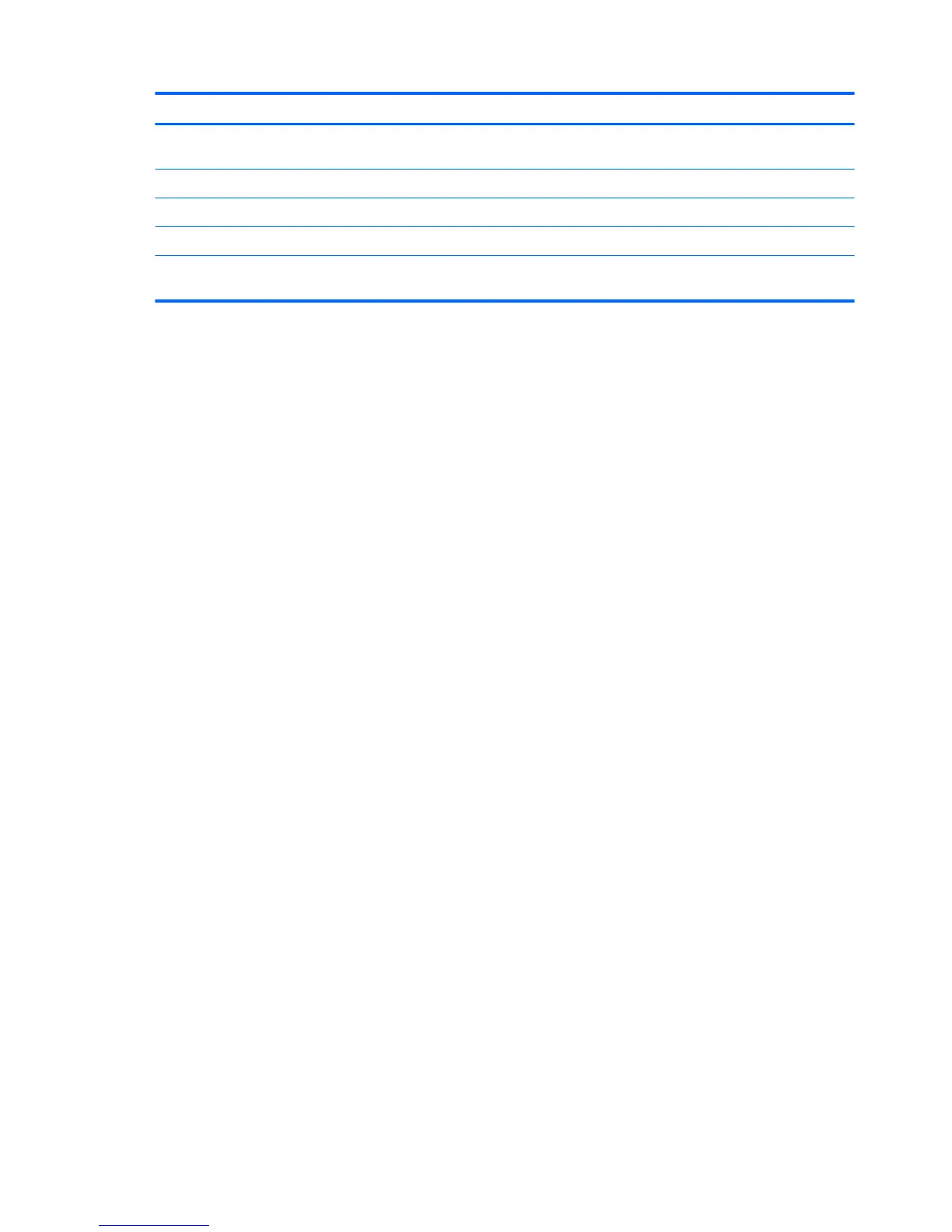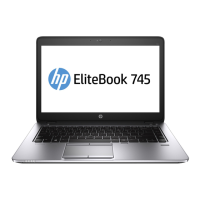Item Component Description
2. In the left pane, click System, and then click Power Management in the right
pane.
(2) Speakers Produce sound.
(3) Wireless button Turns the wireless feature on or off but does not establish a wireless connection.
(4) Volume mute button Mutes and restores speaker sound.
(5) Fingerprint reader
(select models only)
Allows a fingerprint logon to Windows, instead of a password logon.
10 Chapter 2 External component identification
