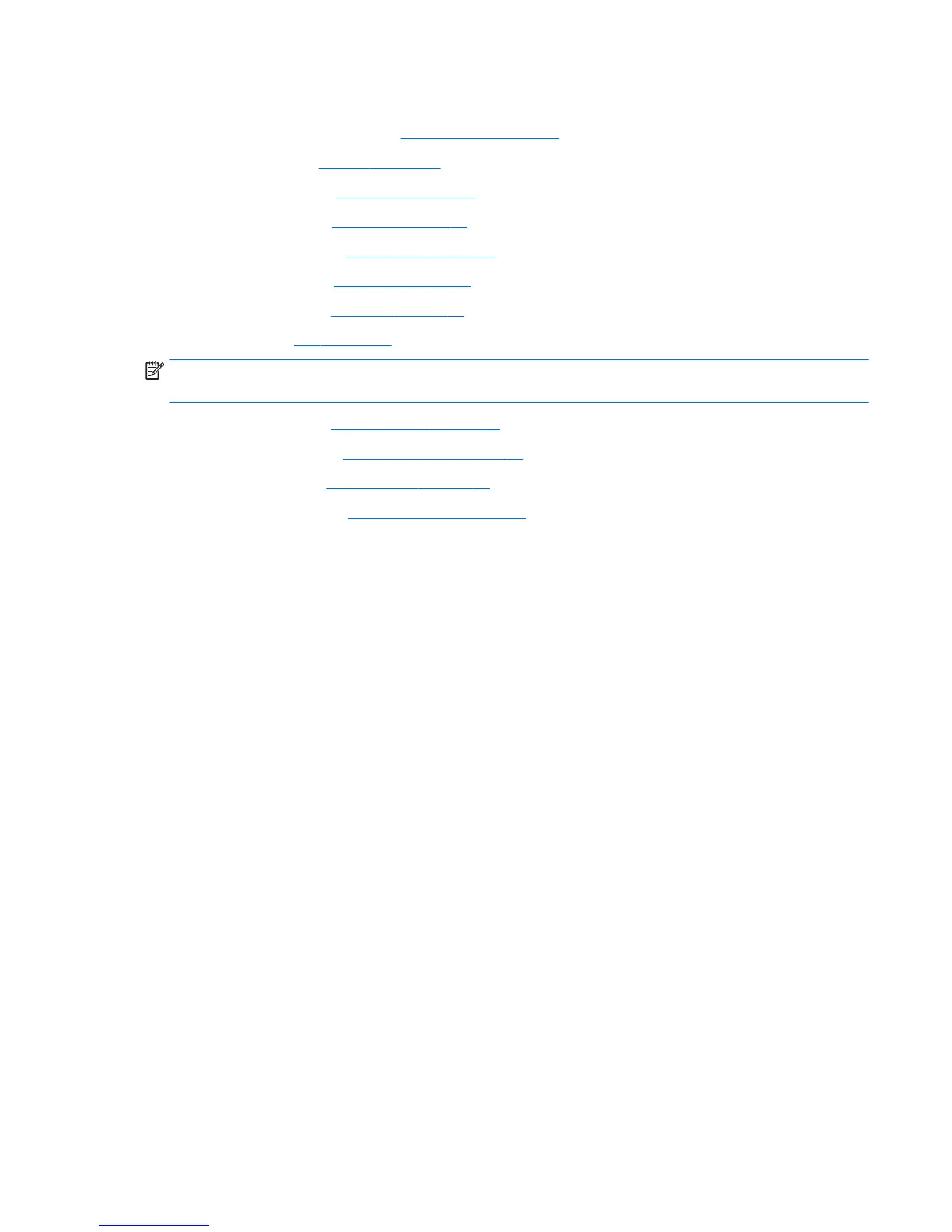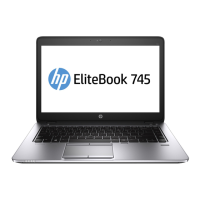3. Disconnect all external devices from the computer.
4. Remove the service cover (see Service cover on page 38), and then remove the following components:
a. Battery (see Battery on page 40)
b. Hard drive (see Hard drive on page 42)
c. Keyboard (see Keyboard on page 52)
d. RTC battery (see RTC battery on page 57)
e. Top cover (see Top cover on page 58)
f. Heat sink (see Heat sink on page 71)
g. Fan (see Fan on page 73)
NOTE: When replacing the system board, be sure that the following components are removed from the
defective system board and installed on the replacement system board:
●
WWAN module (see WWAN module on page 45)
●
Solid-state drive (see Solid-state drive on page 47)
●
WLAN module (see WLAN module on page 49)
●
Memory modules (see Memory module on page 51)
Remove the system board:
1. Turn the top cover upside down with the front toward you.
2. Release the ZIF connector (1) to which the power button board cable is attached, and then disconnect
the power button board cable from the system board.
Component replacement procedures 77
