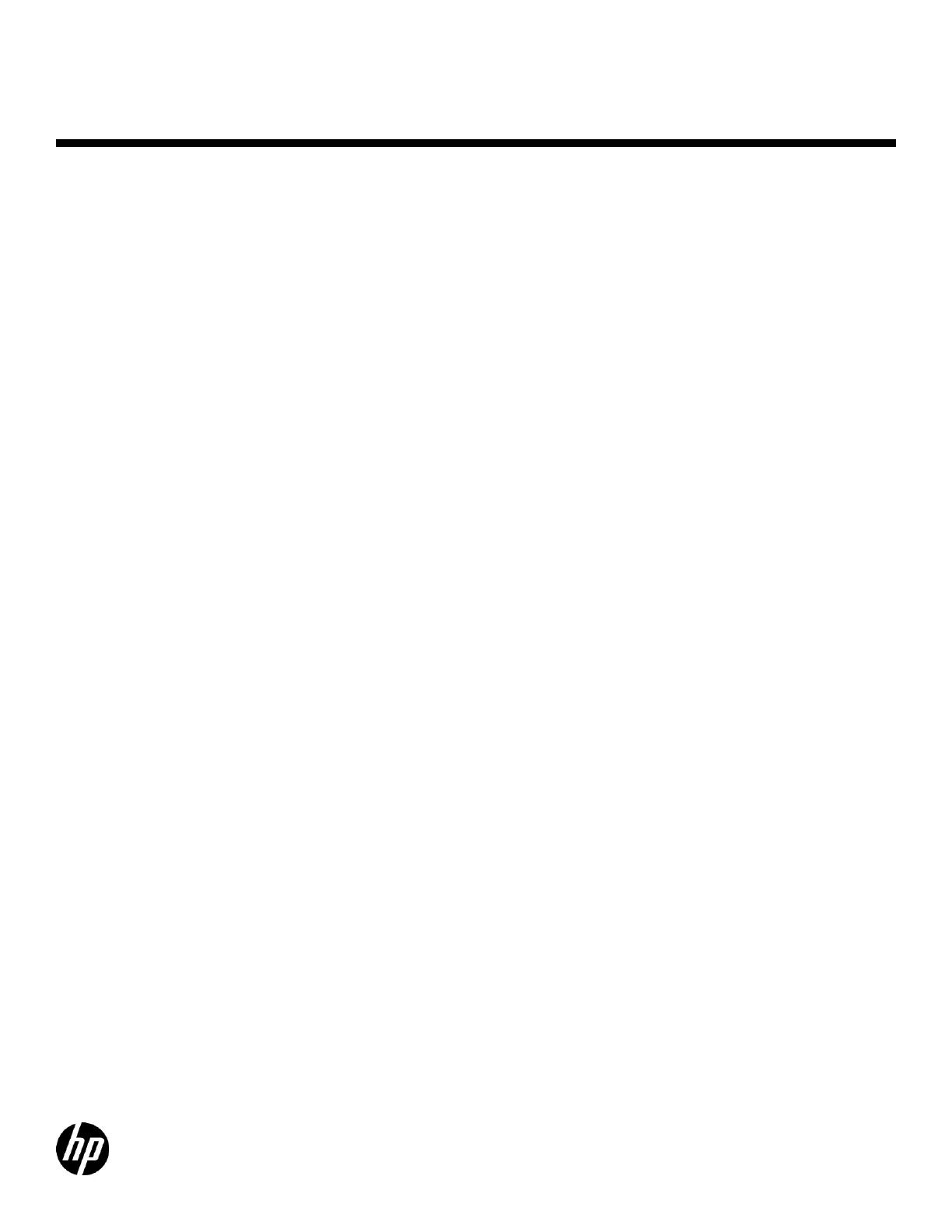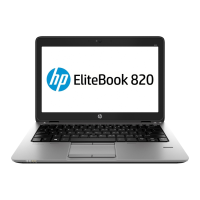Touch
12.5" diagonal LED backlight FHD UltraSlim eDP UWVA (1920 x 1080) Touch with camera
2
HP EliteBook 840
Internal
Non-Touch
14.0" diagonal LED backlight HD
1
Slim eDP SVA Anti-glare (1366 x 768)
14.0" diagonal LED backlight HD
1
Slim eDP SVA Anti-glare (1366 x 768) with camera
14.0" diagonal LED backlight FHD Slim eDP SVA Anti-glare (1920 x 1080)
14.0" diagonal LED backlight FHD Slim eDP SVA Anti-glare (1920 x 1080) with camera
14.0" diagonal LED backlight QHD UltraSlim eDP + PSR UWVA Anti-glare (2560 x 1440)
14.0" diagonal LED backlight QHD UltraSlim eDP + PSR UWVA Anti-glare (2560 x 1440) camera
Touch
14.0" diagonal LED backlight FHD Slim eDP SVA (1920 x 1080) Touch with camera
2
HP EliteBook 850
Internal
Non-Touch
15.6" diagonal LED backlight HD
1
Slim eDP SVA Anti-glare (1366 x 768)
15.6" diagonal LED backlight HD
1
Slim eDP SVA Anti-glare (1366 x 768) with camera
15.6" diagonal LED backlight FHD Slim eDP SVA Anti-glare (1920 x 1080)
15.6" diagonal LED backlight FHD Slim eDP SVA Anti-glare (1920 x 1080) with camera
15.6" diagonal LED backlight UHD Slim eDP UWVA Anti-glare (3840 x 2160)
15.6" diagonal LED backlight UHD Slim eDP UWVA Anti-glare (3840x 2160) with camera
Note: The HP EliteBook 850 G3 UHD panel is not compatible with WWAN.
Touch
15.6" diagonal LED backlight FHD Slim eDP SVA (1920 x 1080) Touch with camera
2
VGA
Port supports resolutions up to 1920 x 1200 external resolution @60 Hz
DisplayPort
Supports resolutions up to 4096 x 2160 @ 60 Hz
Resolutions are dependent upon monitor capability, and resolution and color depth settings.
Number of Displays supported with Docking
Supports 3 independent displays if used with optional HP Ultraslim Docking Station.
3
1. HD content required to view HD images.
2. Touch panel has chemically-strengthened Corning® Gorilla® Glass 3 top cover.
3. Sold separately or as an optional feature.
NOTE: Resolutions are dependent upon monitor capability, and resolution and color depth settings.
