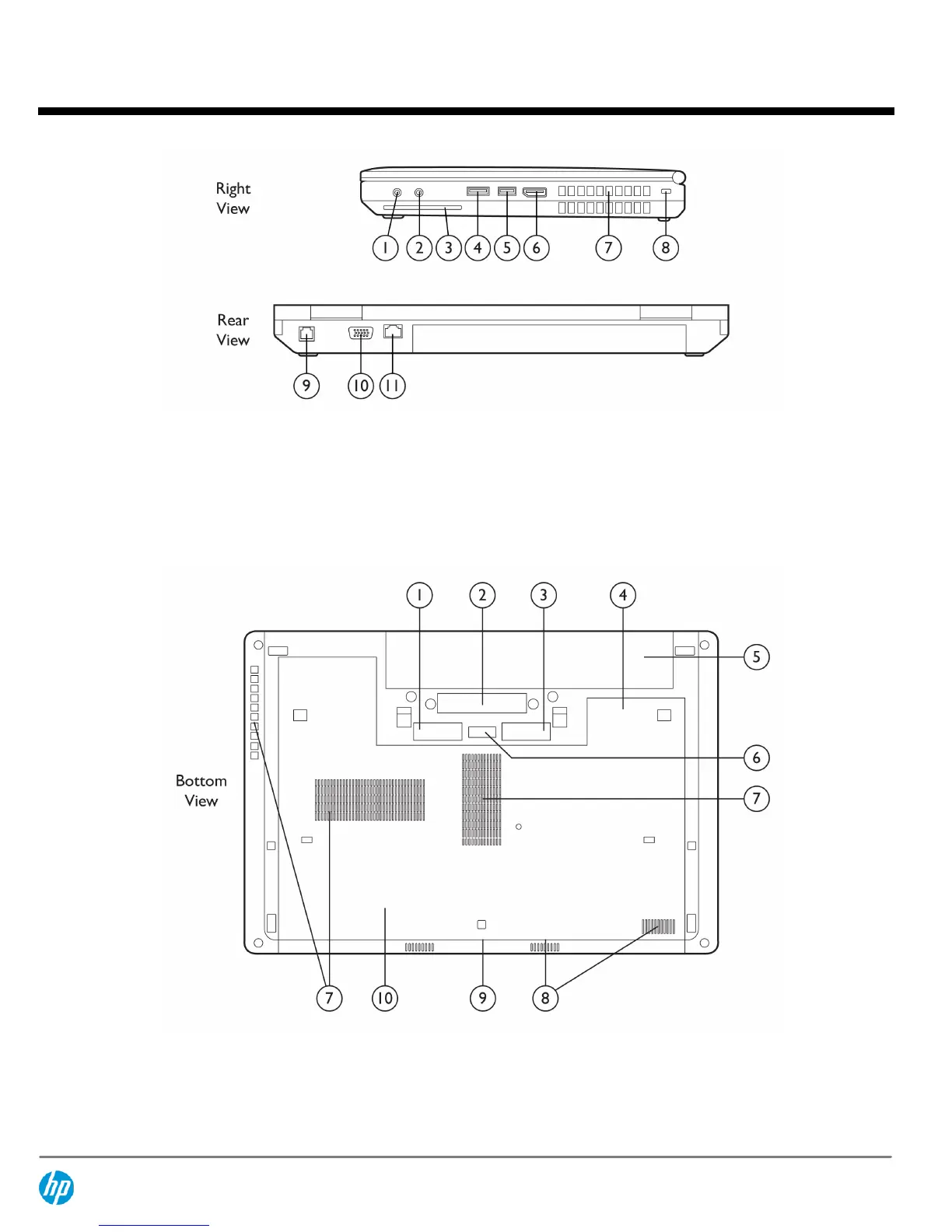1.
Stereo headphone/line out
7.
Vents
2.
Stereo microphone/line in
8.
Security lock slot
3.
Integrated Smart Card reader
9.
RJ-11/modem port
4.
eSATA/USB 2.0 combo port
10.
VGA/external monitor connector
5.
(1) USB 2.0 charging port
11.
RJ-45/Ethernet port
6.
DisplayPort
1.
Battery release latch
7.
Vents
2.
Docking connector
8.
Speakers
3.
Bottom cover release latch
9.
Bluetooth module compartment
4.
SIM slot for WWAN (select models)
10.
Hard drive, memory, and wireless compartments
5.
Battery bay
under bottom cover
QuickSpecs
HP EliteBook 8460p Notebook PC
HP EliteBook 8560p Notebook PC
Overview
DA - 13947 North America — Version 20 — August 3, 2012
Page 2
