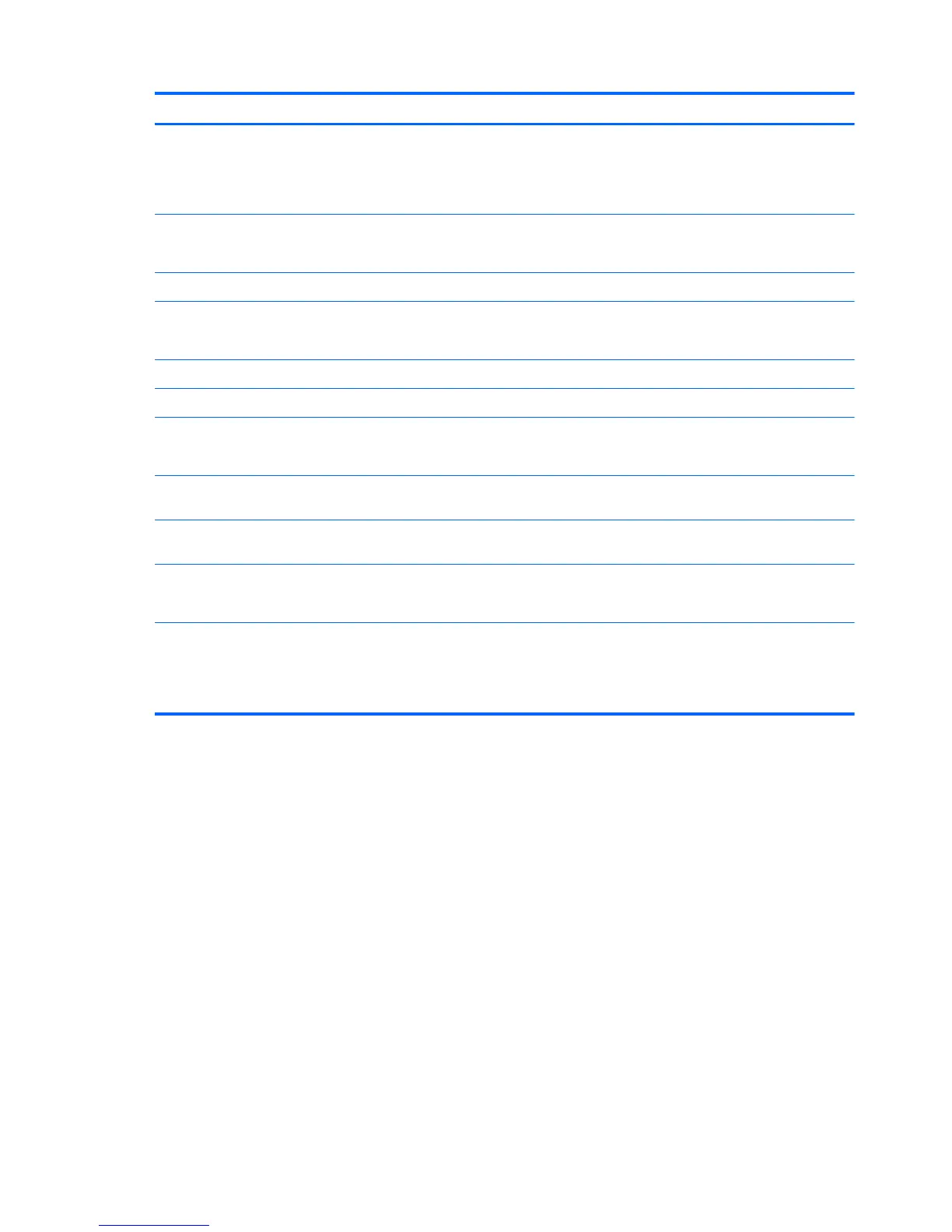Component Description
(4) Drive light
●
Blinking turquoise: The hard drive or optical drive is being
accessed.
●
Amber: HP 3D DriveGuard has temporarily parked the hard
drive.
(5) QuickLook light
●
On: The computer is on.
● Off: The computer is off or in the Sleep or Hibernation state.
(6) HP QuickWeb light
●
On: The computer is on.
(7) TouchPad light ● Blue: TouchPad is on.
●
Amber: TouchPad is off.
(8) Caps lock light On: Caps lock is on.
(9) Num lock light On: Num lock is on.
(10) Volume mute light
●
Blue: Computer sound is on.
● Amber: Computer sound is off.
(11) Volume down light Blinking: The volume scroll zone is being used to decrease
speaker volume.
(12) Volume up light Blinking: The volume scroll zone is being used to increase
speaker volume.
(13) Calculator light
●
On: The Windows calculator application is on.
● Blinking: The Windows calculator is in use.
*The two power lights display the same information. The light on the power button is visible only when the computer is open.
The power light on the front of the computer is visible whether the computer is open or closed.
†
The two wireless lights display the same information. The light on the wireless button is visible only when the computer is
open. The wireless light on the front of the computer is visible whether the computer is open or closed.
12 Chapter 2 External component identification
