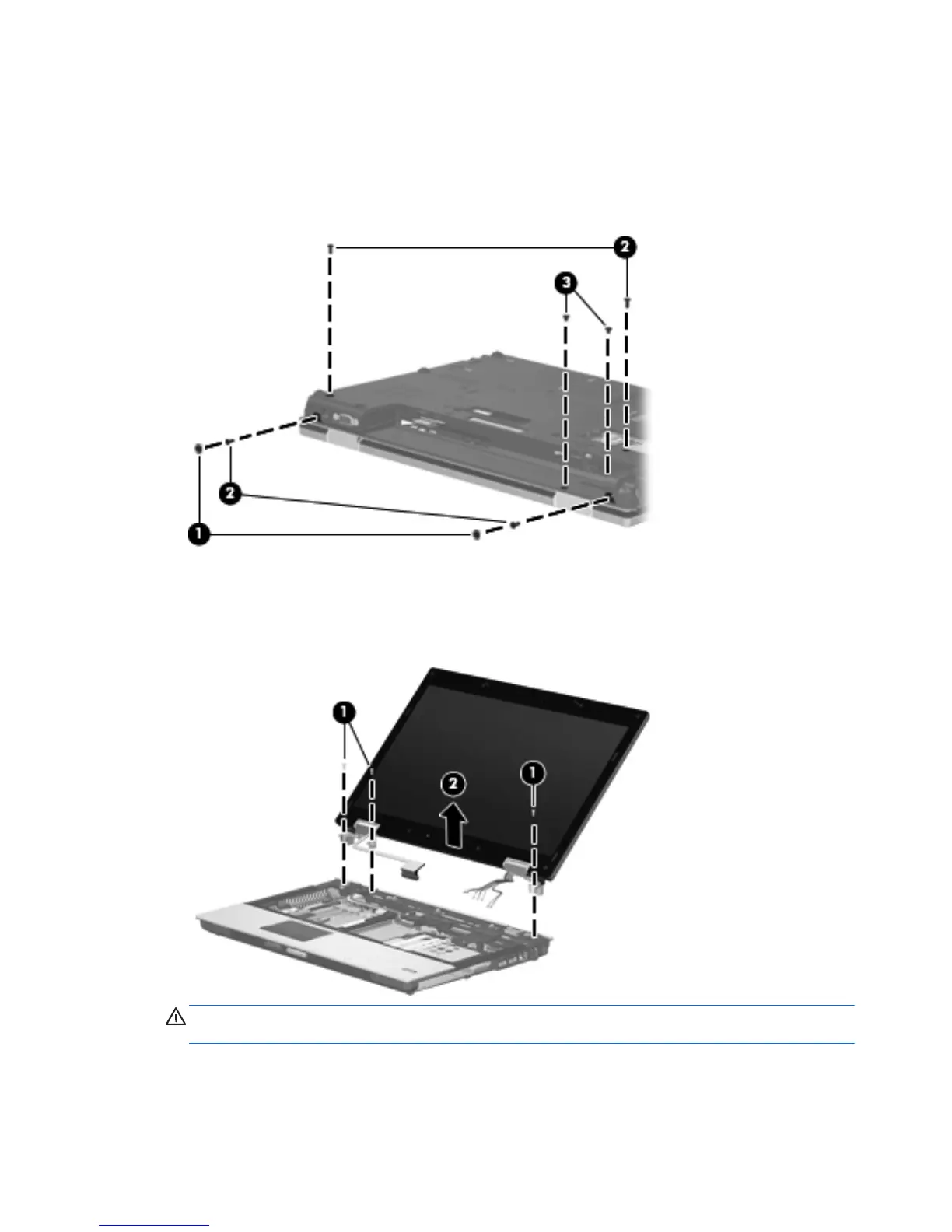8. Remove the following:
(1) Two rubber screw covers
(2) Four Torx T8M2.5×7.0 screws, two on the bottom, two on back
(3) Two Phillips PM2.5×3.0 screws in the battery bay
9. Remove the three Torx T8M2.5×7.0 screws (1) that secure the display assembly to the
computer.
10. Lift the display assembly (2) straight up and remove it.
CAUTION: When installing the display assembly, be sure that the 4 wireless antenna cables
routed out of the display right hinge are routed and arranged properly.
Failure to follow these routing instructions can result in degradation of the computer's WLAN and
WWAN performance.
84 Chapter 4 Removal and replacement procedures
