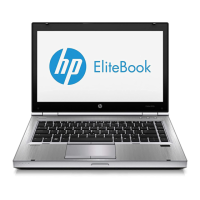Turning the TouchPad off and on
To turn the TouchPad off and on, quickly double-tap the TouchPad on/off button.
Tapping
To make an on-screen selection, use the Tap function on the TouchPad.
●
Tap one finger on the TouchPad zone to make a selection. Double-tap an item to open it.
ENWW Using pointing devices 25

