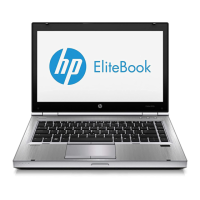Right-edge swipe
The right-edge swipe reveals the charms, which let you search, share, start apps, access devices, or
change settings.
●
Swipe your finger gently from the right edge to reveal the charms.
Left-edge swipe
The left-edge swipe accesses your recently opened apps so that you can switch between them
quickly.
Swipe your finger gently from the left edge of the TouchPad to switch between recently opened apps.
●
Swipe from the left edge of the TouchPad to switch between apps.
28 Chapter 4 Navigating using the keyboard, touch gestures and pointing devices ENWW

