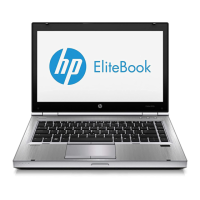Table of contents
1 Welcome ........................................................................................................................................................... 1
Finding information ............................................................................................................................... 2
2 Getting to know your computer ......................................................................................................................... 5
Right ..................................................................................................................................................... 5
Left ....................................................................................................................................................... 7
Display .................................................................................................................................................. 8
Top ..................................................................................................................................................... 10
TouchPad .......................................................................................................................... 10
Lights ................................................................................................................................. 11
Keys ................................................................................................................................... 12
Bottom ................................................................................................................................................ 13
Rear .................................................................................................................................................... 14
3 Connecting to a network ................................................................................................................................. 15
Connecting to a wireless network ....................................................................................................... 15
Using the wireless controls ................................................................................................ 15
Using the wireless button .................................................................................. 15
Using operating system controls ....................................................................... 16
Using a WLAN ................................................................................................................... 16
Using an Internet service provider .................................................................... 16
Setting up a WLAN ............................................................................................ 17
Configuring a wireless router ............................................................................ 17
Protecting your WLAN ....................................................................................... 17
Connecting to a WLAN ...................................................................................... 18
Using HP Mobile Broadband (select models only) ............................................................ 18
Inserting and removing a SIM ........................................................................... 19
Using GPS (select models only) ........................................................................................ 20
Using Bluetooth wireless devices (select models only) ..................................................... 20
Connecting to a wired network ........................................................................................................... 21
Connecting to a local area network (LAN) ......................................................................... 21
ENWW v

