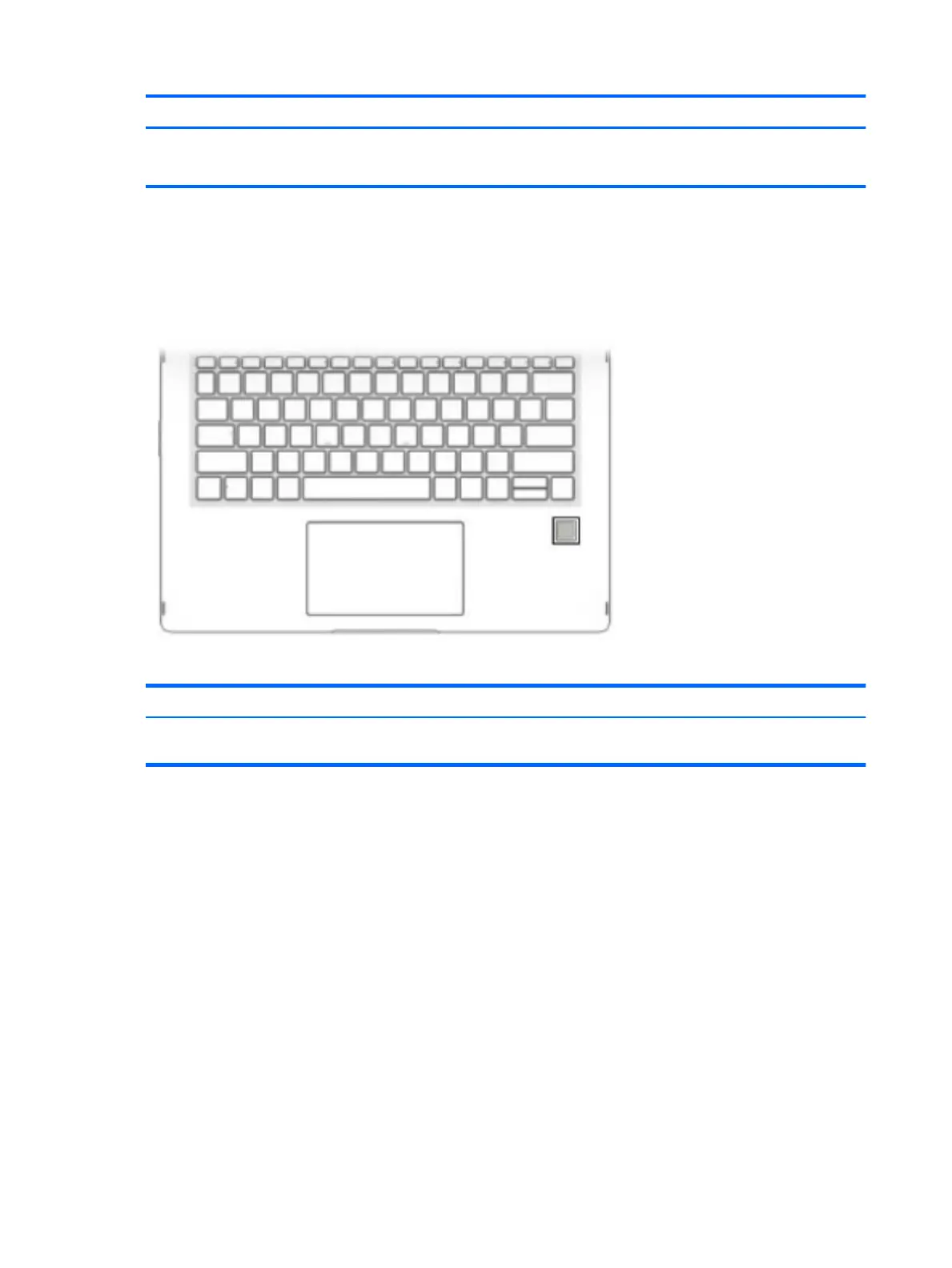Item Component Description
Click the question mark icon in the taskbar.
2. Select My PC, select the Specications tab, and then select User Guides.
Fingerprint reader
Component Description
Fingerprint reader (select models only) Allows a ngerprint logon to Windows, instead of a
password logon.
6 Chapter 2 External component identication
