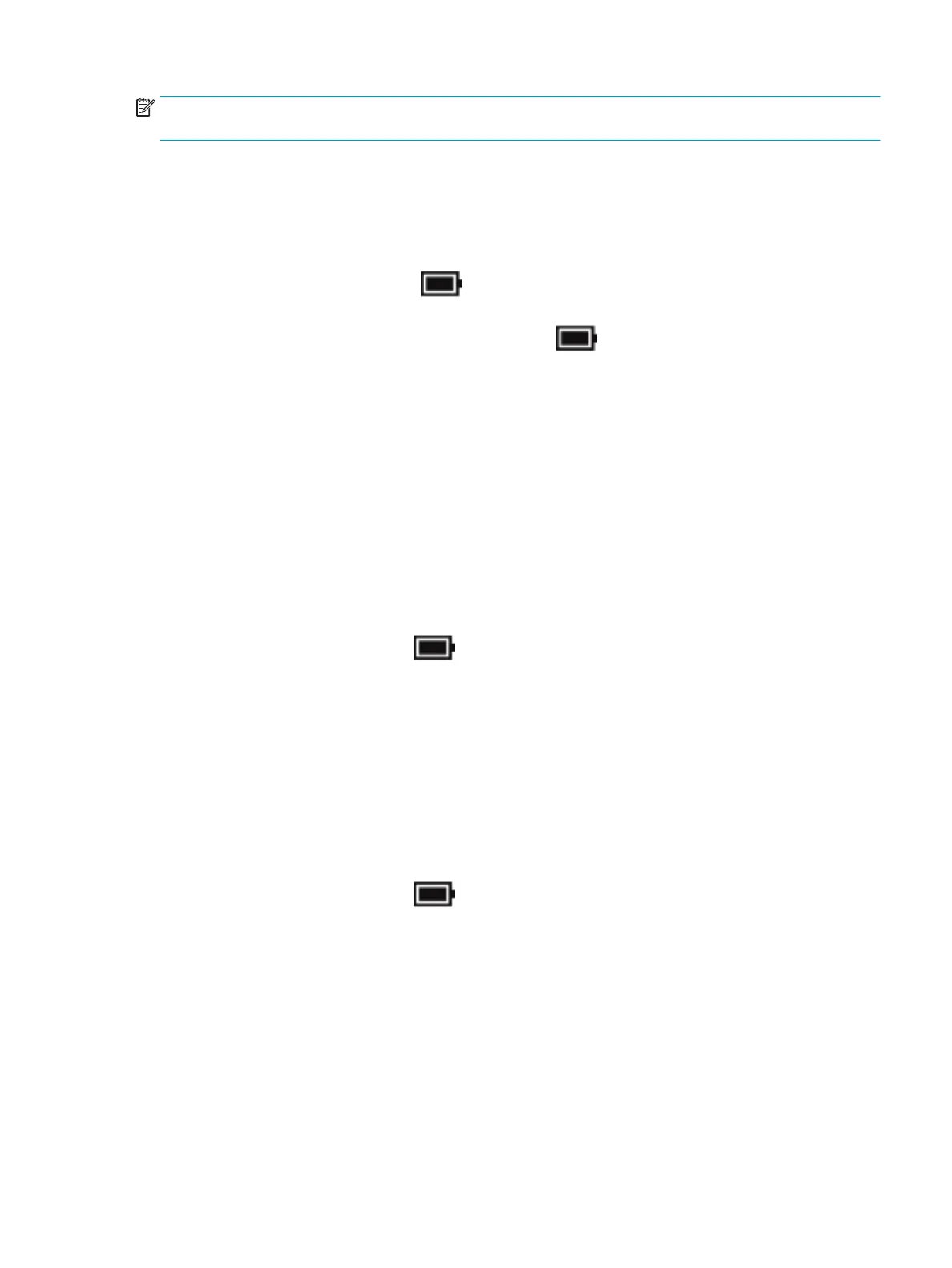NOTE: If you have set a password to be required on wakeup, you must enter your Windows password before
your work will return to the screen.
Using the power meter and power settings
The power meter is located on the Windows desktop. The power meter allows you to quickly access power
settings and view the remaining battery charge.
●
To view the percentage of remaining battery charge and the current power plan, place the mouse
pointer over the power meter icon .
●
To use Power Options, right-click the power meter icon , and then select an item from the list. You
can also type
power options in the task bar search box, and then select Power Options.
Dierent power meter icons indicate whether the computer is running on battery or external power. The icon
also reveals a message if the battery has reached a low or critical battery level.
Setting password protection on wakeup
After you have set a password for the computer, you can set the computer to prompt for a password when the
computer exits Sleep or Hibernation.
To set a password:
1. Type power options in the taskbar search box, and then select Power Options.
‒ or –
Right-click the Power meter icon , and then select Power Options.
2. Select Start, select Settings, select Accounts, select Sign-in Options, select Password, select Add, and
then follow the on-screen instructions to set a password.
3. Close Power Options.
To set the computer to prompt for a password when the computer exits Sleep or Hibernation, follow these
steps:
1. Type power options in the taskbar search box, and then select Power Options.
‒ or –
Right-click the Power meter icon , and then select Power Options.
2. Select Start, select Settings, select Accounts, select Sign-in Options.
3. Under Require sign-in, If you’ve been away, when should Windows require you to sign in again?,
select When PC wakes from sleep.
4. Select Save changes.
Using battery power
The computer runs on battery power whenever it is not plugged into external AC power. Computer battery life
varies, depending on power management settings, running programs, display brightness, external devices
connected to the computer, and other factors. Keeping the battery in the computer whenever the computer is
ENWW Setting power options 35
