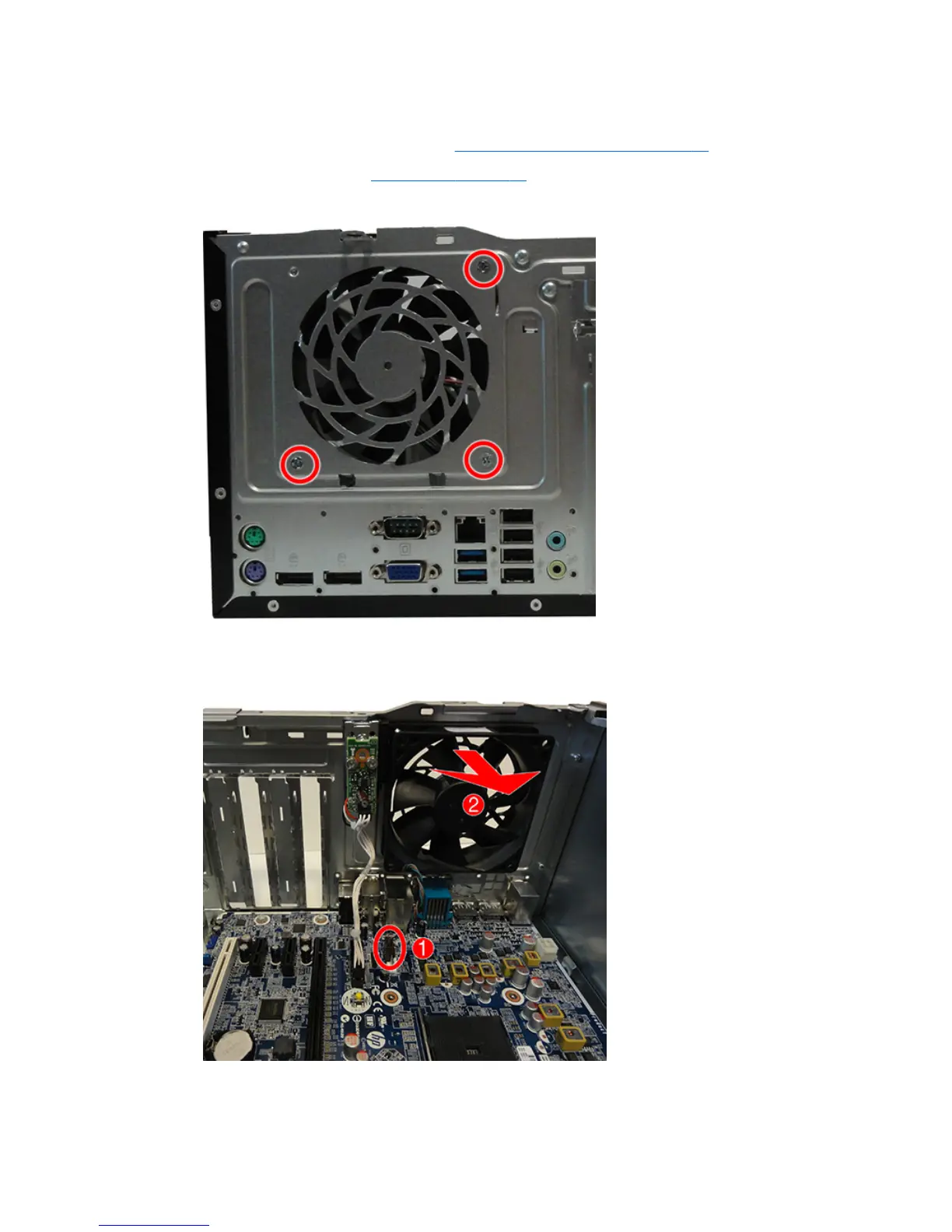Rear chassis fan
1. Prepare the computer for disassembly (Preparation for disassembly on page 19).
2. Remove the access panel (Access panel on page 20).
3. Remove the three silver Phillips screws that secure the fan to the rear of chassis.
4. Disconnect the fan control cable (1) from the system board connector labeled CHFAN2.
5. Lift the fan out of the chassis (2).
To install the fan assembly, reverse the removal procedure. Be sure to orient the air ow out of the unit.
Rear chassis fan 47
