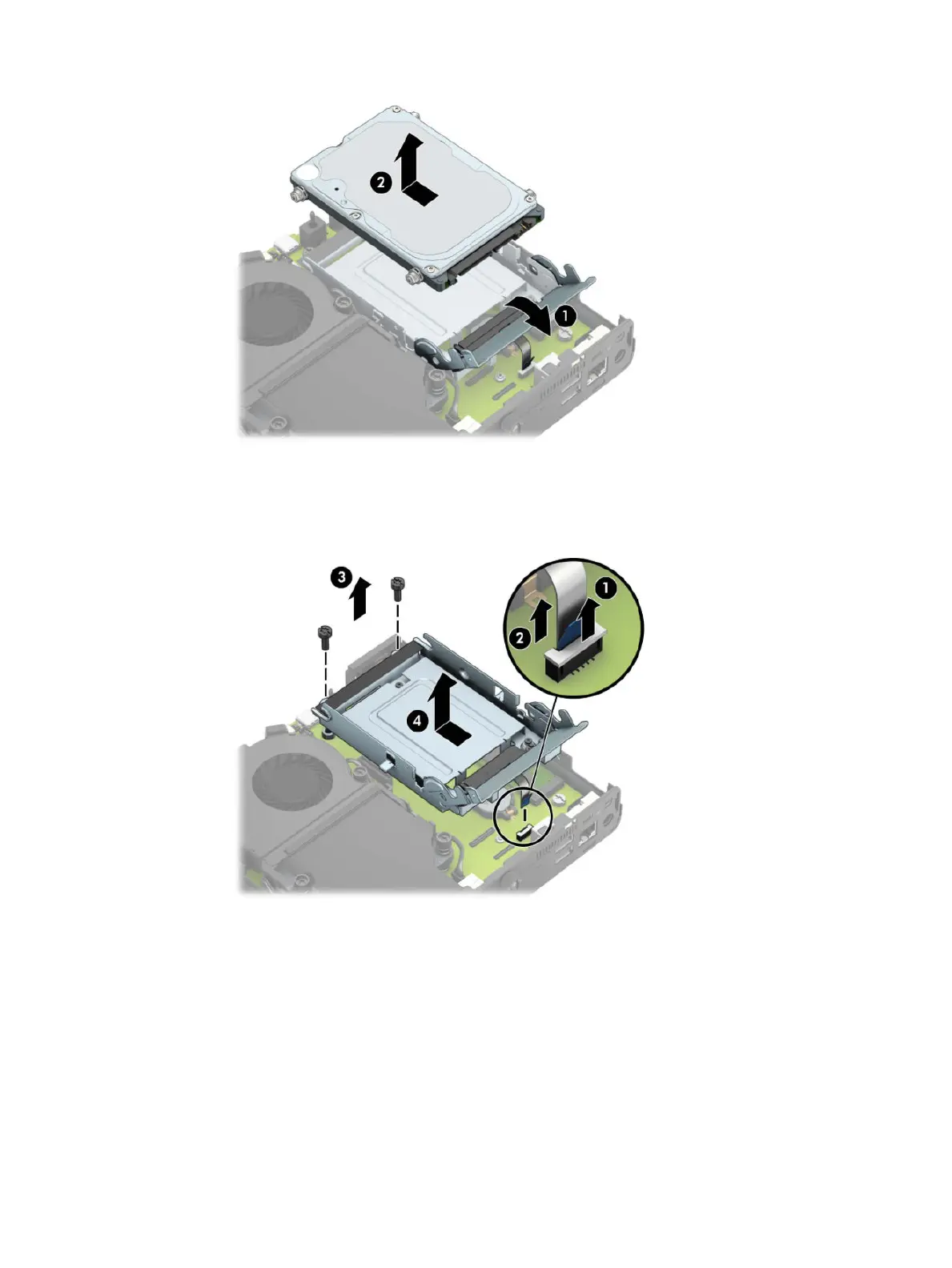b. Remove the hard drive cable clamp from the connector on the system board (1). Disconnect the
hard drive cable (2) from the system board using the pull tab on the cable, and then remove the
two screws (3) that secure the hard drive cage to the chassis. Slide the hard drive cage back and lift
it (4) out of the chassis.
For models with a graphics processor:
a. Disconnect the fan cable (1) from the system board. Loosen the four screws (2) on the fan
assembly, and then lift the fan assembly (3) out of the chassis.
Replacing the battery 39
