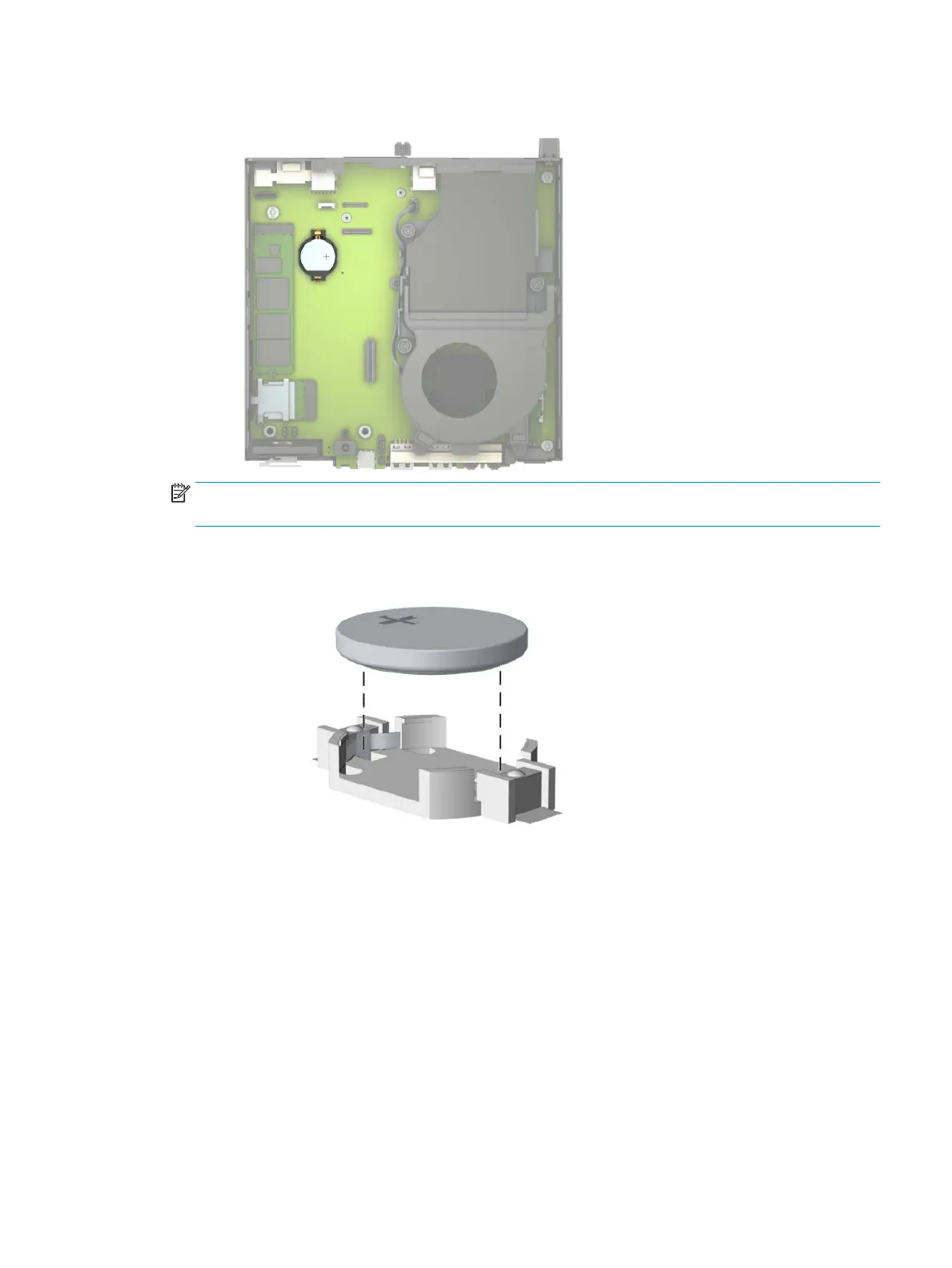8. Locate the battery and battery holder on the system board.
NOTE: You may need to use a small tool, such as tweezers or needle-nose pliers, to remove and
replace the battery.
9. Lift the battery out of the holder.
10. Slide the replacement battery into position, positive side up. The battery holder automatically secures
the battery in the proper position.
11. Replace the hard drive cage or the graphics processor, depending on your model.
For models with a hard drive:
a. Place the hard drive cage down into the chassis, and then slide it forward (1). Install the two screws
(2) that secure the hard drive cage to the chassis, and then connect the hard drive cable (3) to the
system board. Secure the cable by attaching the hard drive cable clamp (4) to the system board
connector.
Replacing the battery 41
