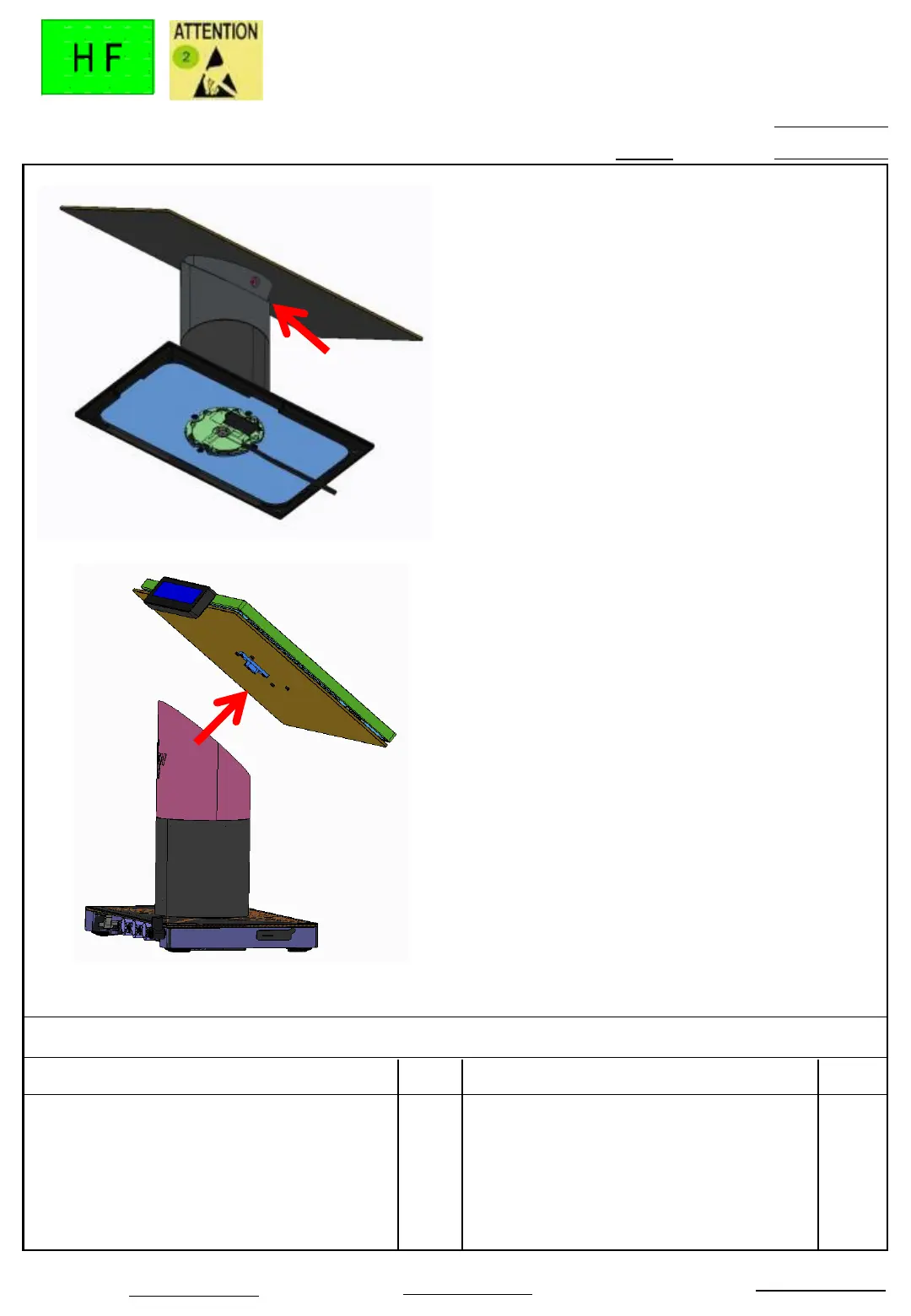Standard Operation Procedure
Document No. Nantucket FA DIS ASS’Y SOP Station :
Name : Ver. : Date :
Step:
Notes : If finding anything uncommon, notice foreman or assistant at once.
Holding fixture list (holding fixture standard)
Qty
Holding fixture list (holding fixture standard)
Qty
Tabulator:
Issue department:
Uen-tung
NPSU-PPE
Auditor :
Uen-tung
1(1/2)
1.0
1.Take the Nantucket machine, the tension rises
before Nantucket and peeps out the Stand top
end to put the aperture and put the aperture .
2. Disassemble Nantucket & Stand
Disassemble Nantucket & Stand
2017/6/15
Fig.1
Fig.2
