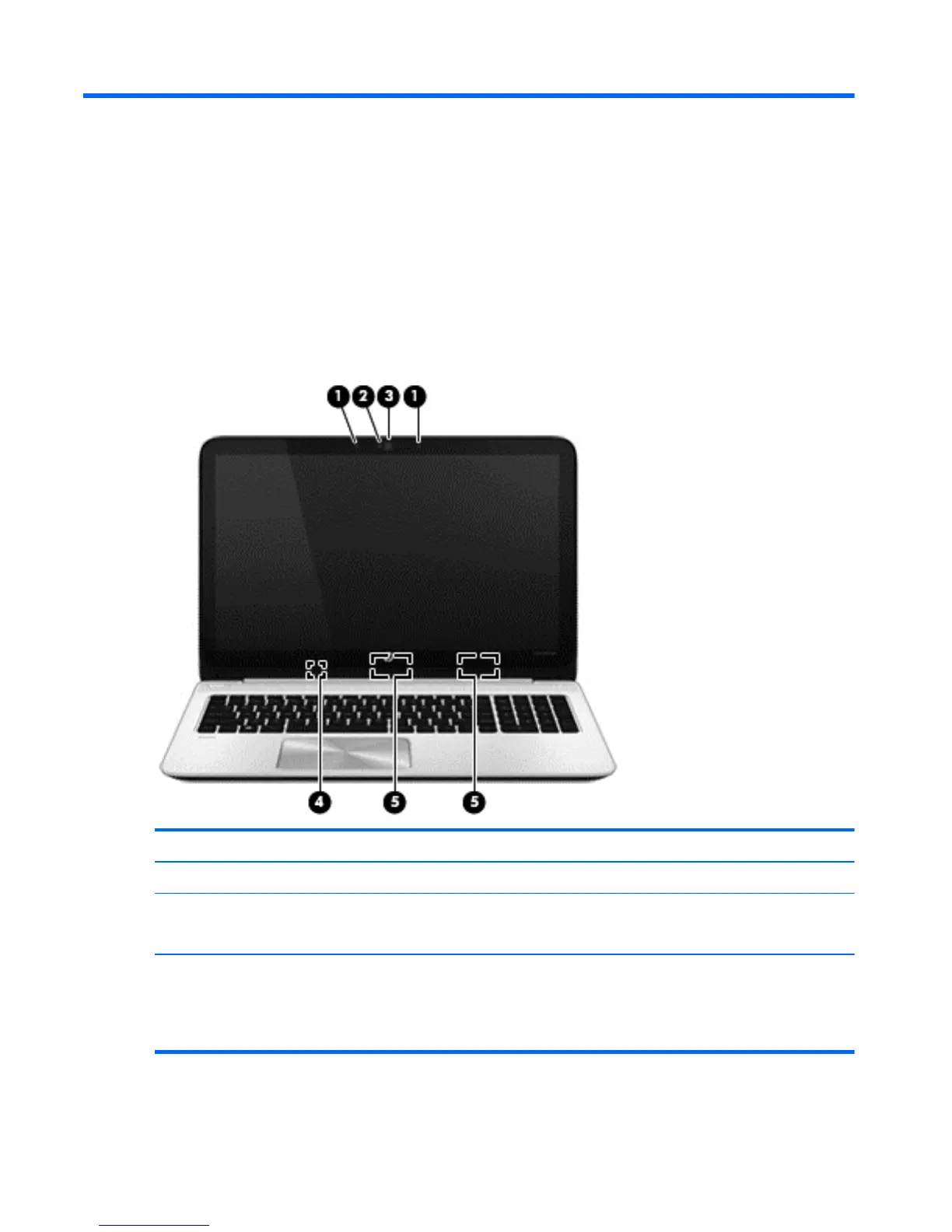2 External component identification
Display
Component Description
(1) Internal microphones (2) Record sound.
(2) Webcam light
●
On: The webcam is in use.
●
Off: The webcam is not in use.
(3) HP TrueVision HD Webcam Records video, captures still photographs, and provides access to
video conferences and online chat by means of streaming video.
To use the webcam, from the Start screen, type c, and then select
CyberLink YouCam from the list of applications.
6 Chapter 2 External component identification
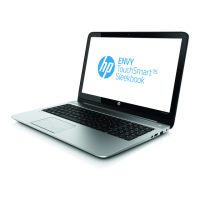