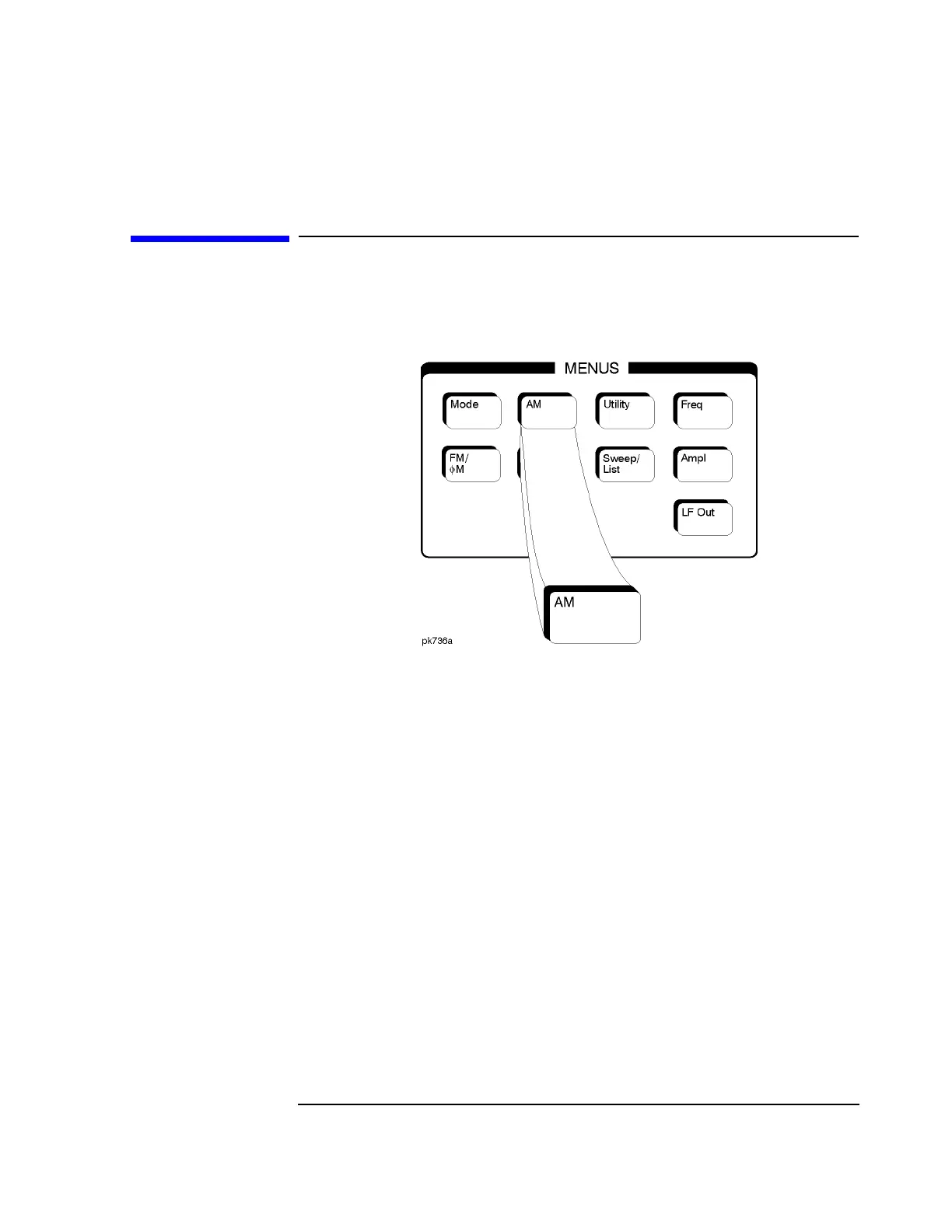5-3
Hardkey and Softkey Reference
AM
AM
Pressing the front panel AM key reveals a menu of softkeys. These softkeys are
described in this section in alphabetical order.
AM Depth
This softkey sets the amplitude modulation depth, in percent, for the AM Path 1
and
AM Path 2 configurations. To change the value of the AM depth, press the
softkey once. The current value for AM depth is displayed in the active entry area.
To enter a new value, rotate the front panel knob until the desired value is
displayed, use the up and down arrow keys, or enter the value using the numeric
keypad and press the
% terminator softkey. The range of values allowed is 0.1 to
100%. The minimum increment allowed is 0.1%. Notice that the new value of
AM depth applies only to whichever AM path configuration (
AM Path 1 or
AM Path 2) you have currently selected.
Softkey Location: Press
AM, AM Depth
or press AM, AM Waveform, Dual-Sine, AM Depth
Status after Normal Preset: 0.1%
SCPI Commands:
[:SOURce]:AM[1]|2[:DEPTh] <val><unit>
[:SOURce]:AM[1]|2[:DEPTh]?
