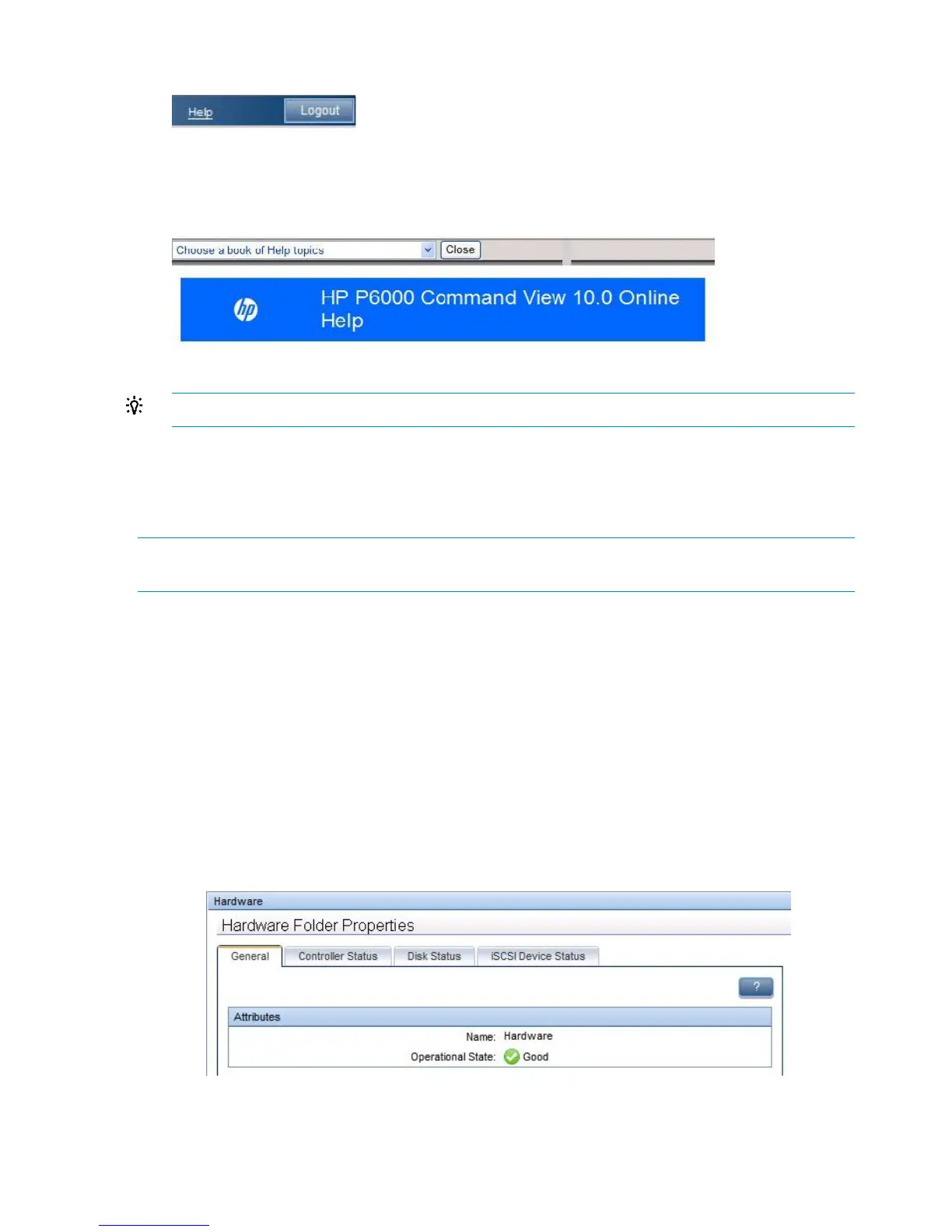2. Click Help in the Session pane.
The full version number is displayed at the top of the online help window (Figure 2 (page 10)).
If the version is earlier than the minimum supported version, it must be upgraded.
Figure 2 HP P6000 Command View online help
TIP: The full version number is also shown at the bottom of the login screen.
Checking the array hardware
Estimated time to complete: 15–20 minutes
When to perform: 1–2 weeks before the upgrade, and then daily until the upgrade is complete.
NOTE: If you are running HP P6000 Command View 9.3 or later, HP P6000 Command View
will complete this check automatically when you upgrade the controller software.
Before upgrading your Enterprise Virtual Array, check the operation of the array hardware and
replace any failed components to ensure that the array will be operating properly when the
upgrade is performed.
1. Open HP P6000 Command View and click the icon of the array you want to upgrade.
2. Check for hardware errors.
a. Examine the Hardware folder in the navigation pane to see if there are any hardware
caution or warning conditions.
If there are any hardware caution or warning conditions, click the Hardware folder to
expand it.
The Hardware Folder Properties window opens (Figure 3 (page 10)). The Operational
State field indicates if there is a hardware problem.
Figure 3 Hardware Folder Properties window
b. Select the array in the navigation pane and click Refresh to update the cache.
c. If a problem is indicated, expand the navigation tree under the Hardware folder until
you see a hardware component icon with an attention or warning icon on it.
10 Preparing for the upgrade
