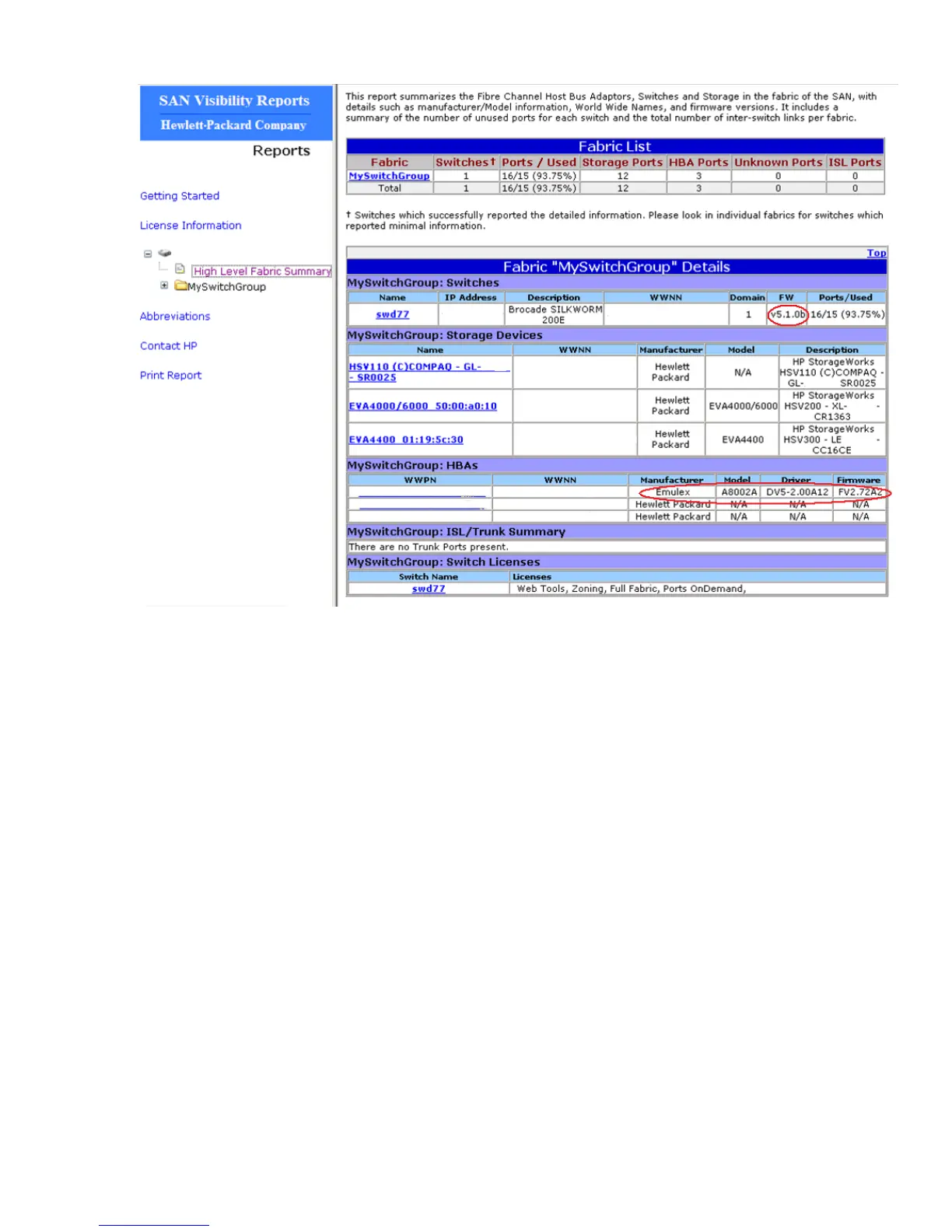Figure 5 Sample SAN Visibility report
Reading the report
1. Save the attached .hppr file to a preferred location. Do not change the file extension.
2. Double-click the saved file to extract the processed report. The report is stored at:
<Install_Dir>\ExtractedProcessReports\<SAN Name>\
3. Click on the .hppr file to open the report in your browser.
4. In the navigation pane, click High Level Fabric Summary.
The High Level Fabric Summary window opens (Figure 5 (page 18)). This report will identify
the firmware and/or driver version that is currently running on your switches (including the
HSV300–S embedded switch controller) and HBAs.
18 Preparing for the upgrade