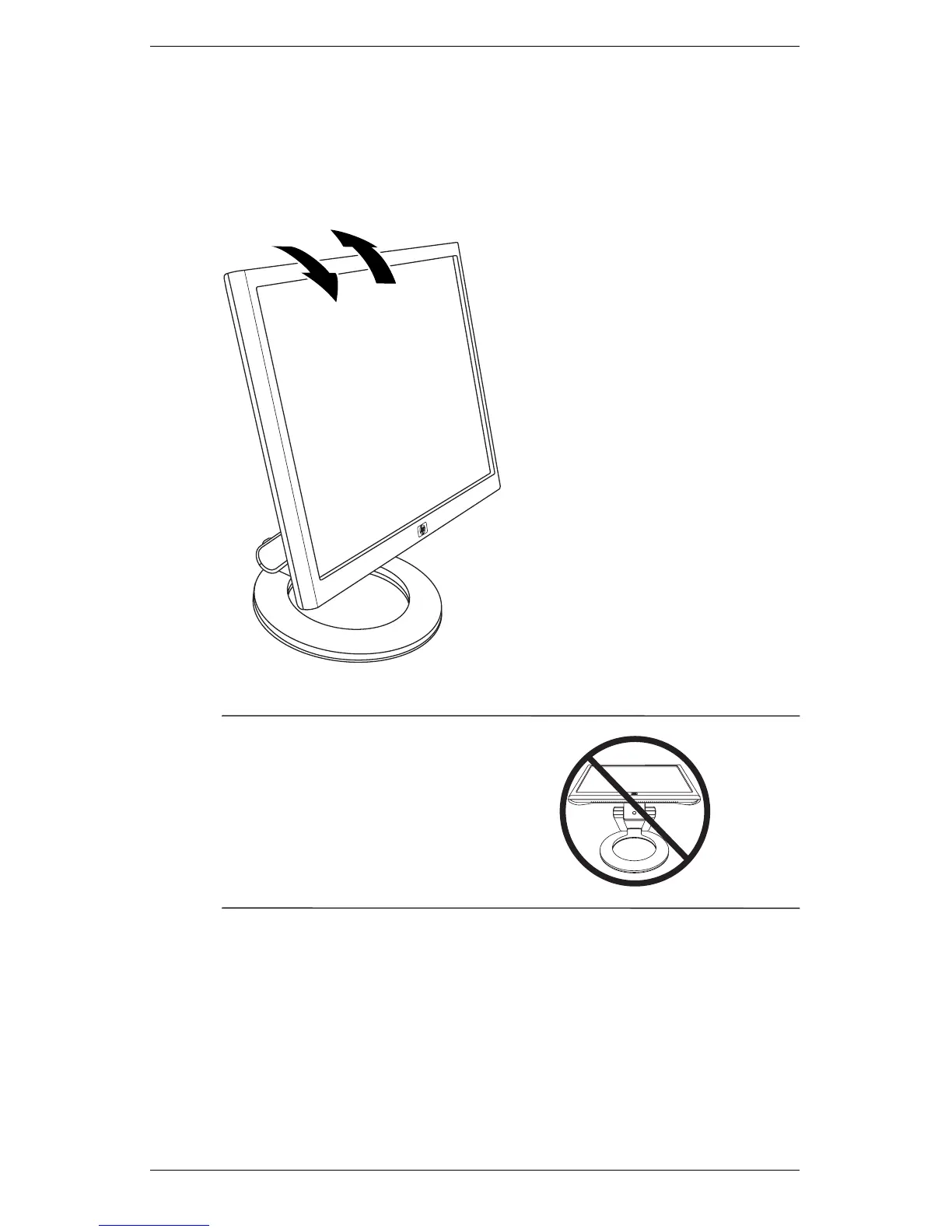Setting Up the Monitor
3–8 User’s Guide
5. Tilt the monitor for proper viewing. Do not tilt the monitor
beyond its easily adjustable position.
Adjusting the f monitor tilt
Å
WARNING: Tilt the monitor
carefully. If you tilt the monitor back
more than 35 degrees, beyond its
easily adjustable position, it can
fall over. Position the monitor so
that it cannot fall off the table if
bumped.
35º
–5º
