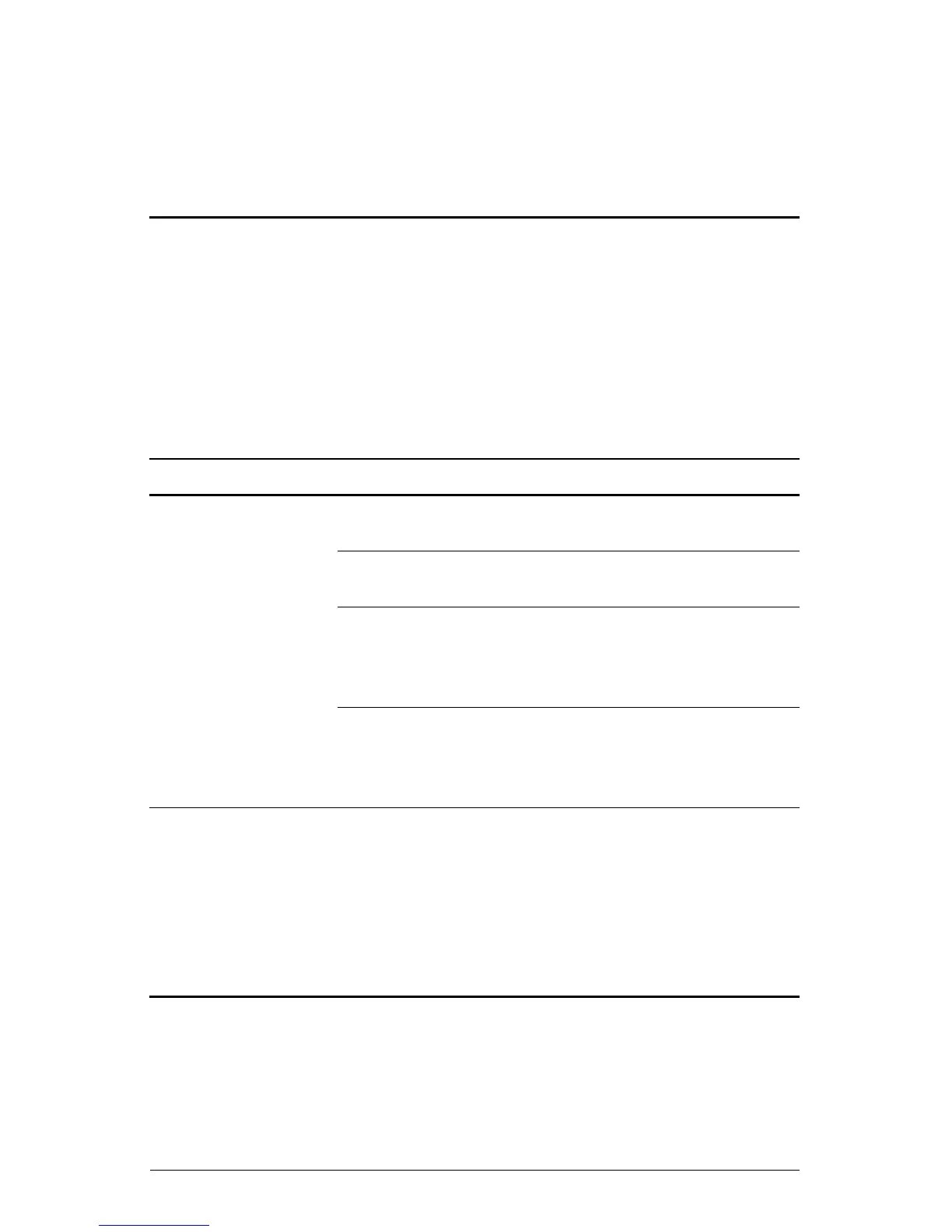User’s Guide A–1
A
Troubleshooting
Solving Common Problems
The following table lists possible problems, the possible cause of
each problem, and the recommended solutions.
Problem Possible Cause Solution
Screen is blank. Power cord is
disconnected.
Connect the power cord.
Power switch is
turned off.
Turn on the power.
Video cable is
improperly connected.
Connect the video cable
properly. See “Setting Up
the Monitor” (Chapter 3) for
more information.
Screen blanking utility is
active.
Press a key on the keyboard
or move the mouse to turn
off the screen blanking
utility.
Image appears
blurred, indistinct,
or too dark.
Brightness and contrast
are too low.
Press the Auto/Select button
on the monitor front panel.
If this does not correct the
image, press the Menu
button to open the Basic
OSD Menu, and adjust the
brightness and contrast
scales as needed.