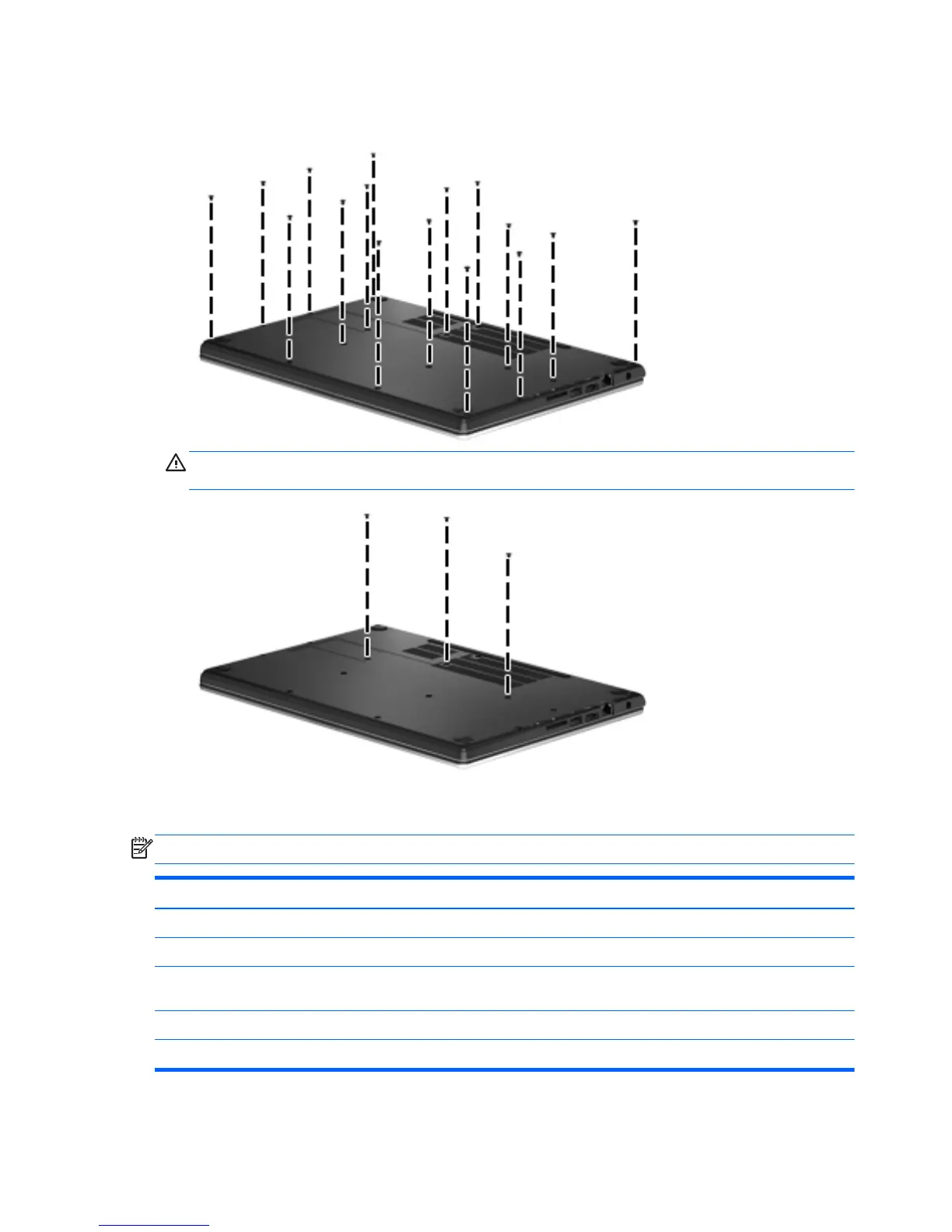▲
Turn the computer face down, remove the 16 Phillips PM 2.0×6 screws, and remove the base
enclosure screws.
CAUTION: Before removing the base enclosure screws, do not use a pressure of more than
3.0 kgf-cm screw torque for the 3 Phillips PM 2.0x6.0 screws in the following locations:
Keyboard
NOTE: The keyboard spare part kit includes a keyboard cable.
For use in country or region: Spare part number: For use in country or region: Spare part number:
Keyboard in black finish:
For use in the United States 673656-001 For use in Spain 673656-071
For use in Canada 673656-121 For use in the United Kingdom and
Singapore
673656–031
For use in Germany 673656-041 For use in Italy 673656–061
For use in South Korea 673656–AD1 For use in Russia 673656–251
26 Chapter 4 Removal and replacement procedures