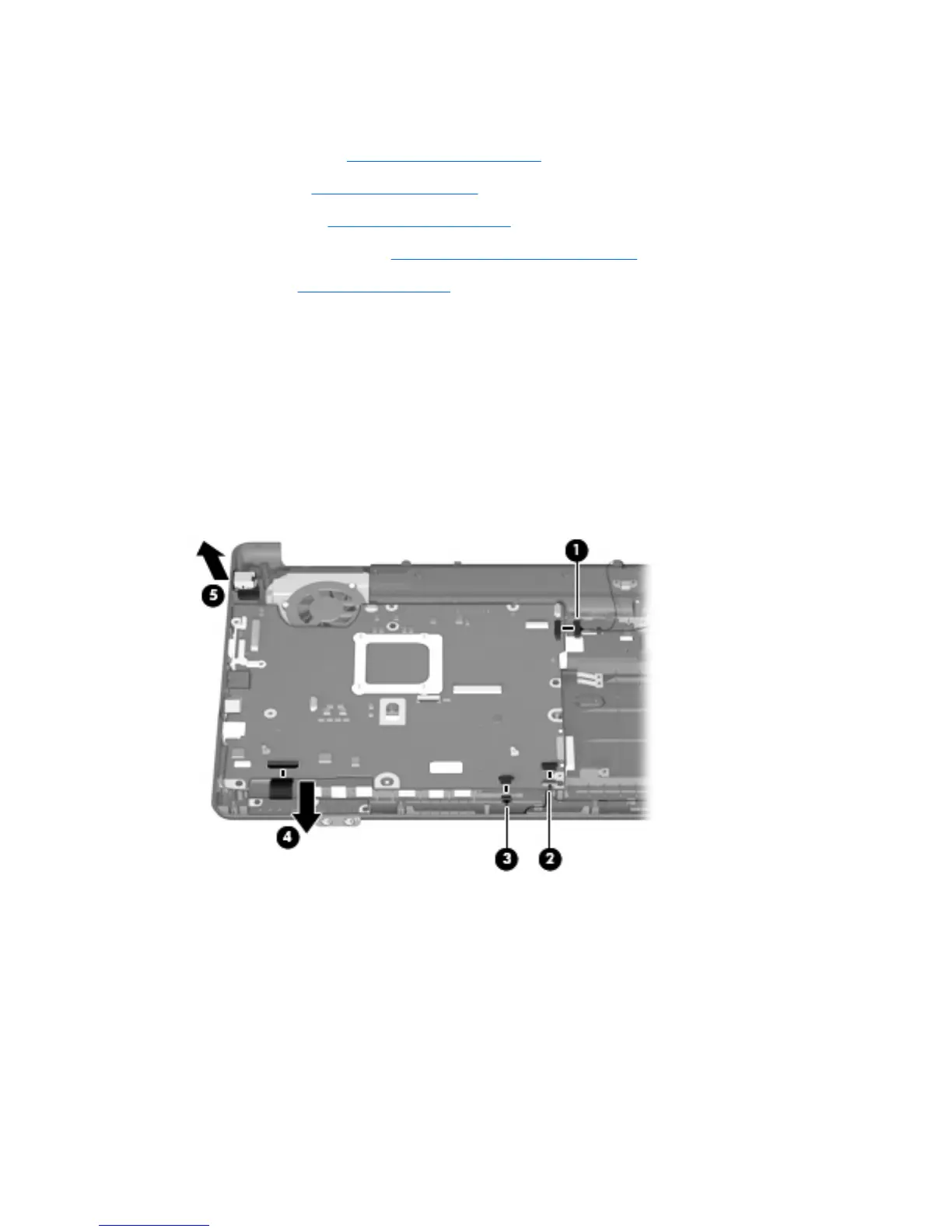When replacing the system board, be sure that the following components are removed from the defective
system board and installed on the replacement system board:
●
Memory modules (see
Memory module on page 47)
●
RTC battery (see
RTC battery on page 46)
●
WLAN module (see
WLAN module on page 49)
●
Fan/heat sink assembly (see
Fan/heat sink assembly on page 79)
●
Processor (see
Processor on page 82)
Remove the system board:
1. Disconnect the following cables from the system board:
(1) USB board cable
(2) Bluetooth module cable
(3) RJ-11 connector cable
(4) Audio board cable
2. Remove the power connector cable (5) from the clip built into the base enclosure.
76 Chapter 4 Removal and replacement procedures