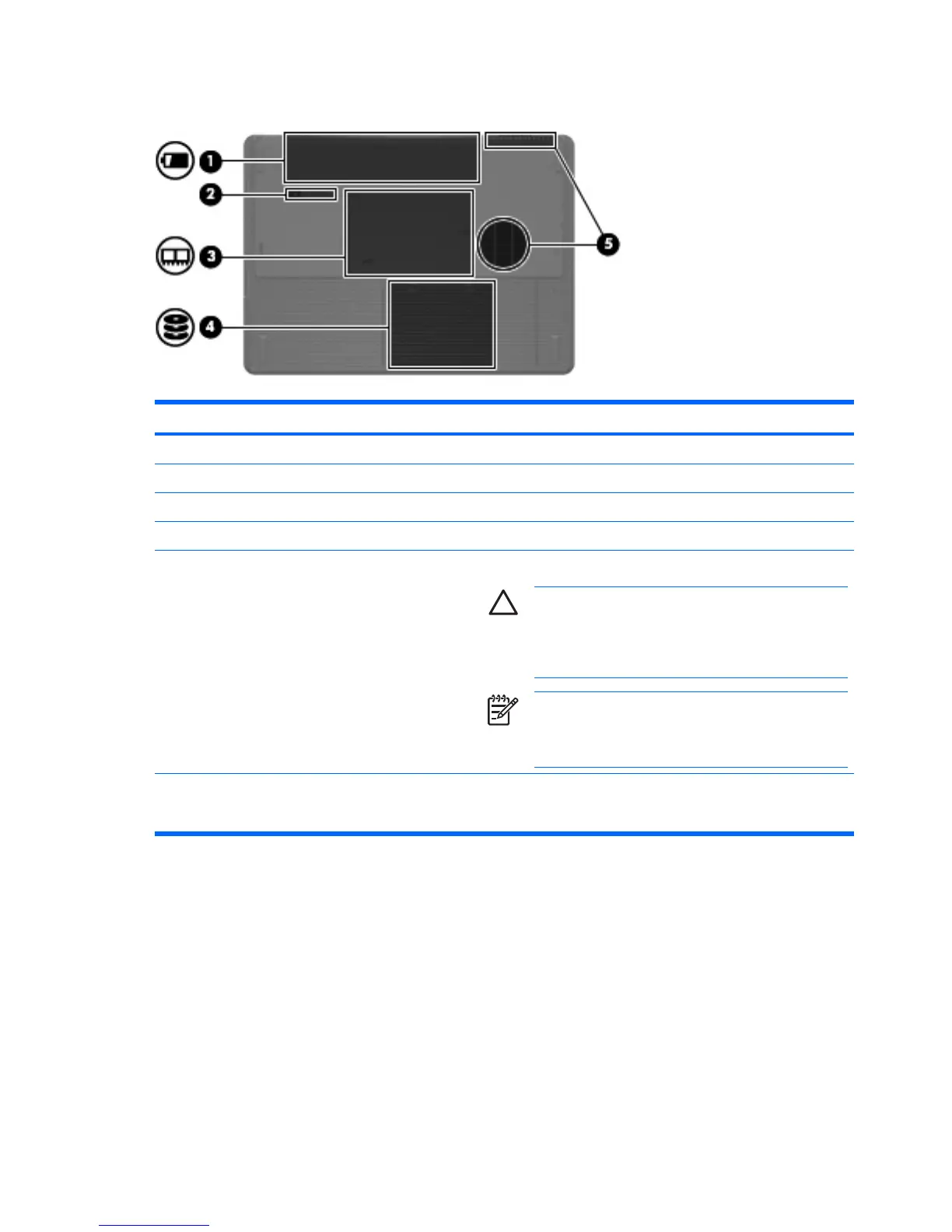Bottom components
Component Description
(1) Battery bay Holds the primary battery pack.*
(2) Battery pack release latch Releases the battery pack from the battery bay.
(3) Memory module compartment Contains the memory module slots.
(4) Hard drive bay Holds the hard drive.
(5) Vents (2)† Enable airflow to cool internal components.
CAUTION To prevent overheating, do not obstruct
vents. Use the computer only on a hard, flat surface. Do
not allow another hard surface, such as an adjoining
optional printer, or a soft surface, such as pillows or thick
rugs or clothing, to block airflow.
NOTE The computer fan starts up automatically to cool
internal components and prevent overheating. It is normal
for the internal fan to cycle on and off during routine
operation.
*Battery packs vary by model.
†The computer has 3 vents. One other vent is located on the rear of the computer.
10 Chapter 1 Notebook Tour ENWW