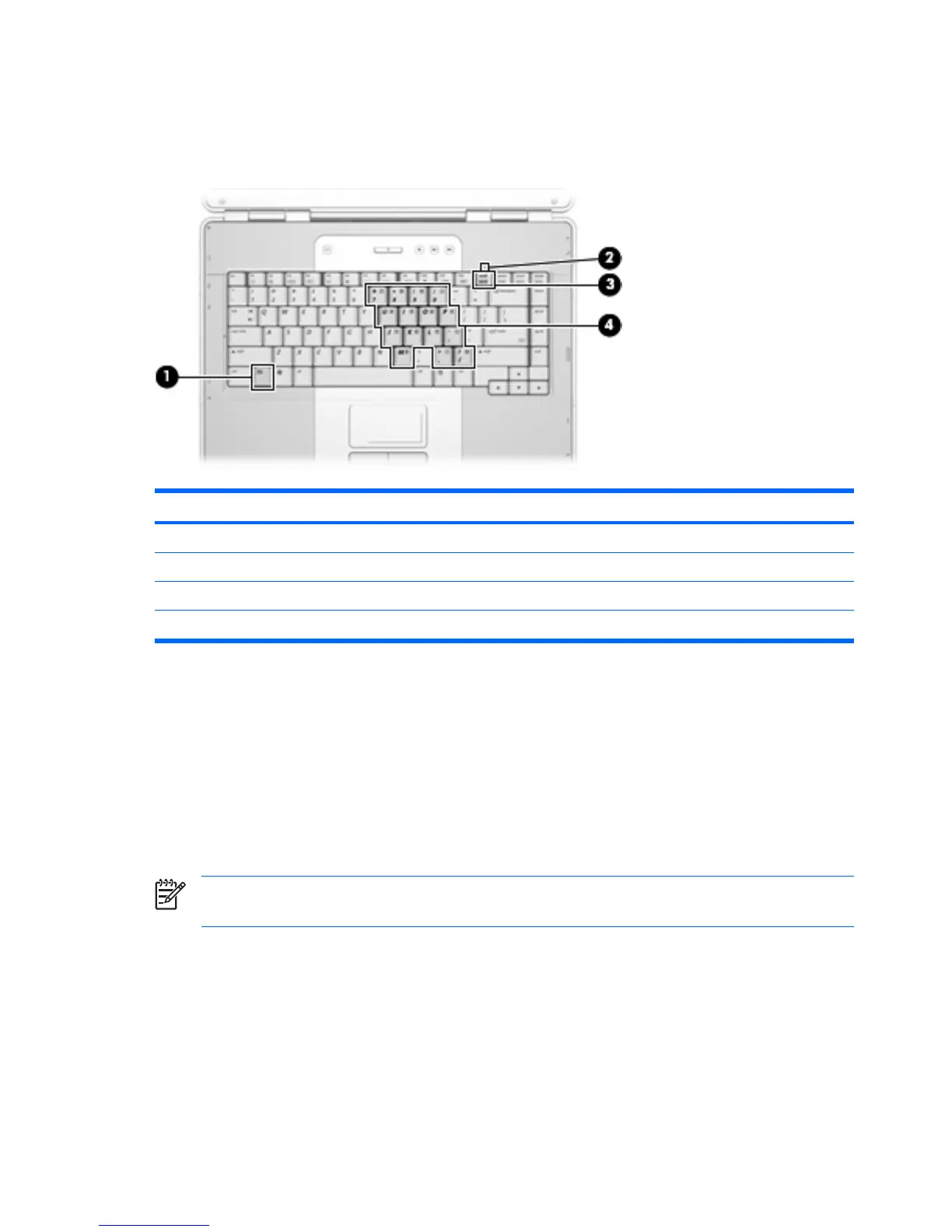Keypads
The computer has an embedded numeric keypad and also supports an optional external numeric keypad
or an optional external keyboard that includes a numeric keypad.
Component
(1) fn key
(2) num lock light
(3) num lk key
(4) Embedded numeric keypad
Using the embedded numeric keypad
The 15 keys of the embedded numeric keypad can be used like the keys on an external keypad. When
the embedded numeric keypad is turned on, each key on the keypad performs the function indicated by
the icon in the upper-right corner of the key.
Enabling and disabling the embedded numeric keypad
Press fn+num lk to enable the embedded numeric keypad. The num lock light turns on. Press fn+num
lk again to return the keys to their standard keyboard functions. The num lock light turns off.
NOTE The embedded numeric keypad will not function while an external keyboard or keypad
is connected to the computer.
22 Chapter 2 TouchPad and Keyboard ENWW
