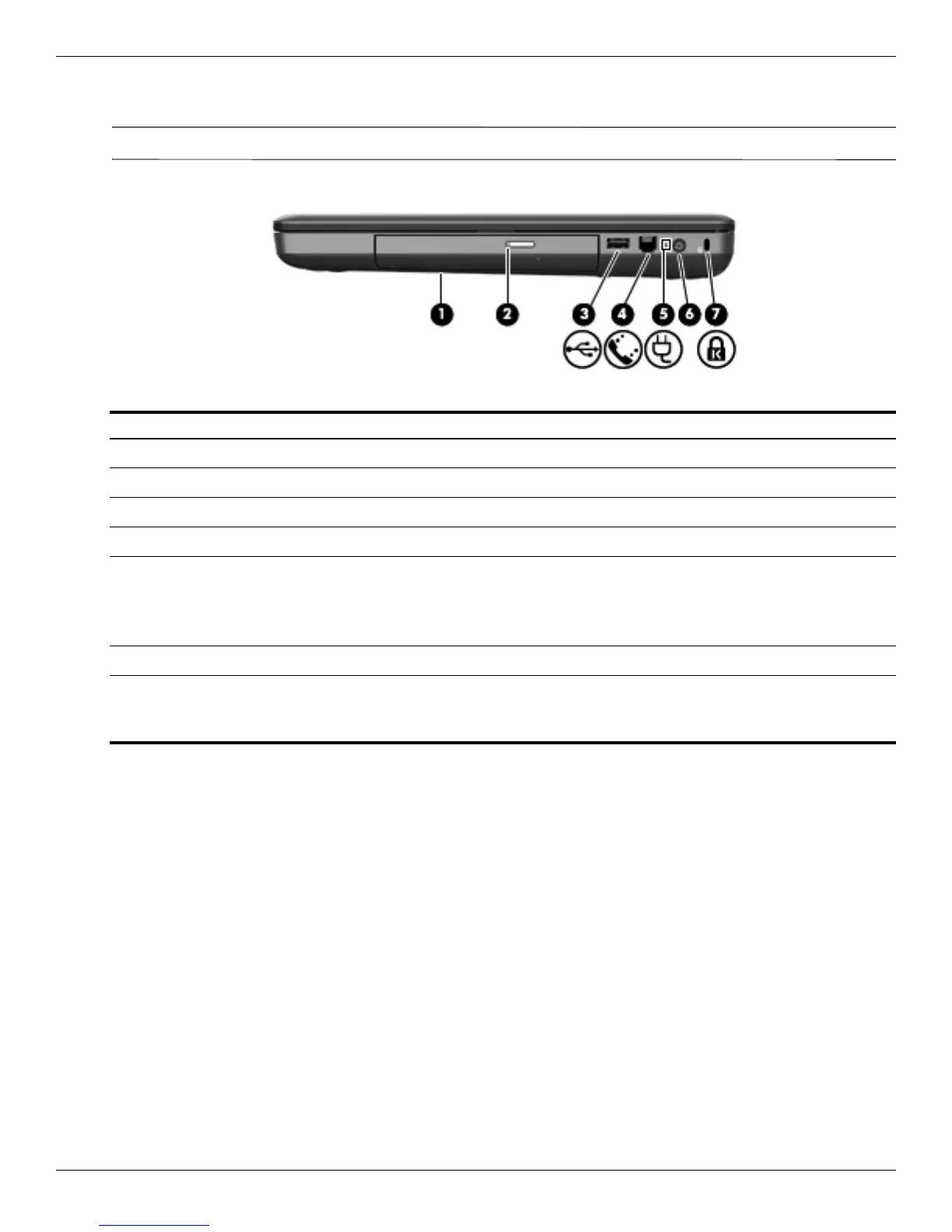2–6 Maintenance and Service Guide
External component identification
Right-side components
✎
Your computer might look slightly different from the illustration in this section.
Item Component Function
1
Optical drive Reads optical discs and, on select models, also writes to optical discs.
2
Optical drive light on release button Blinking: The optical drive is being accessed.
3
USB port Connects to an optional USB device.
4
RJ-11 (modem) jack (select models only) Connects a modem cable (purchased separately).
5
AC adapter light ■ Blinking white: The computer is in the Sleep state.
■ Solid white: The computer is connected to external power.
■ Amber: The computer is charging.
■ Off: The computer is not connected to external power.
6
Power connector Connects an AC adapter.
7
Security cable slot Attaches an optional security cable to the computer.
✎
The security cable is designed to act as a deterrent, but it might
not prevent the computer from being mishandled or stolen.
