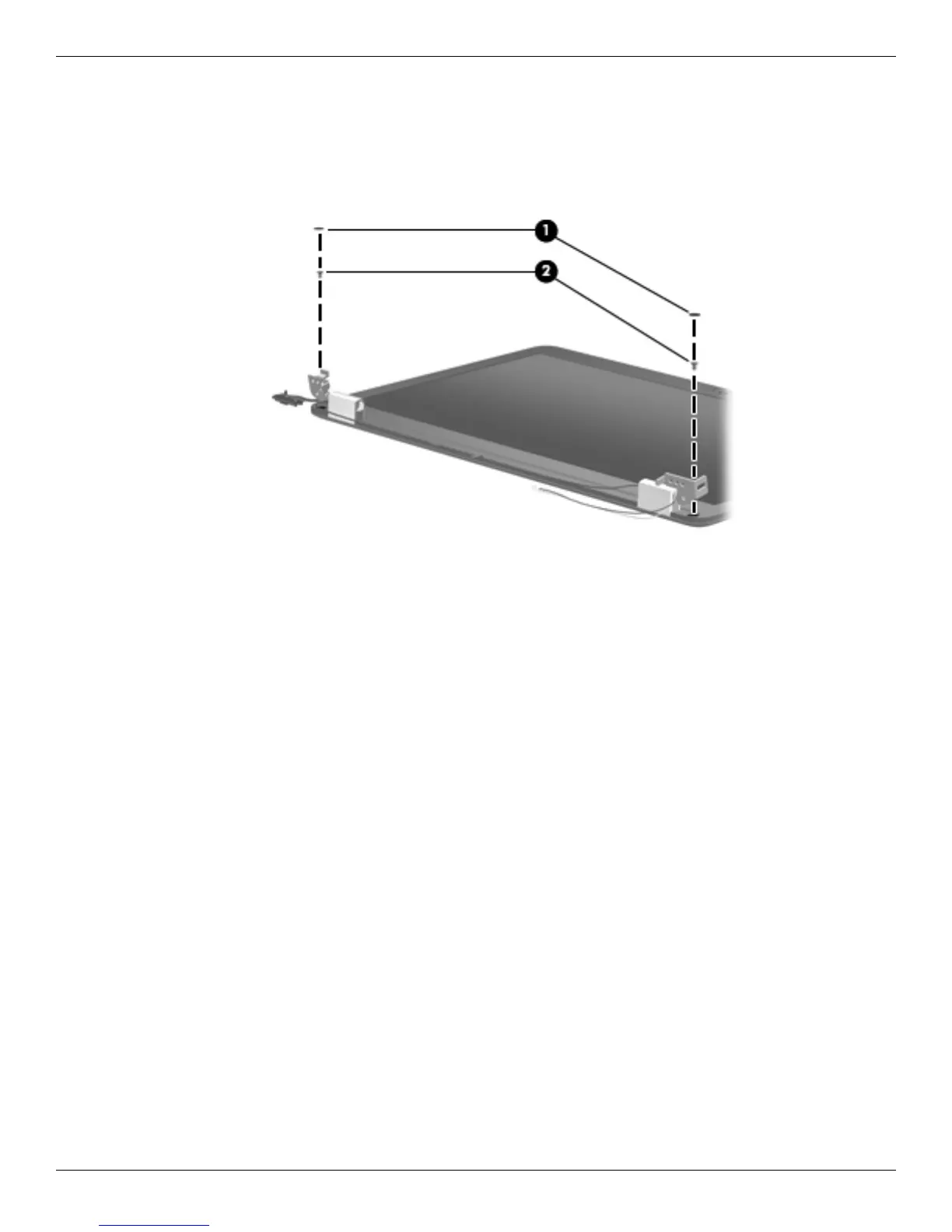Removal and replacement procedures
Maintenance and Service Guide 4–31
To remove the display bezel or any of the display assembly internal components:
1. Remove the following screw covers and screws:
1 Two Mylar screw covers on the display bezel bottom edge. The display Mylar screw covers are included in
the Display Rubber Kit, spare part number 595198-001.
2 Two Phillips PM2.5×7.0 screws on the display bezel bottom edge.
