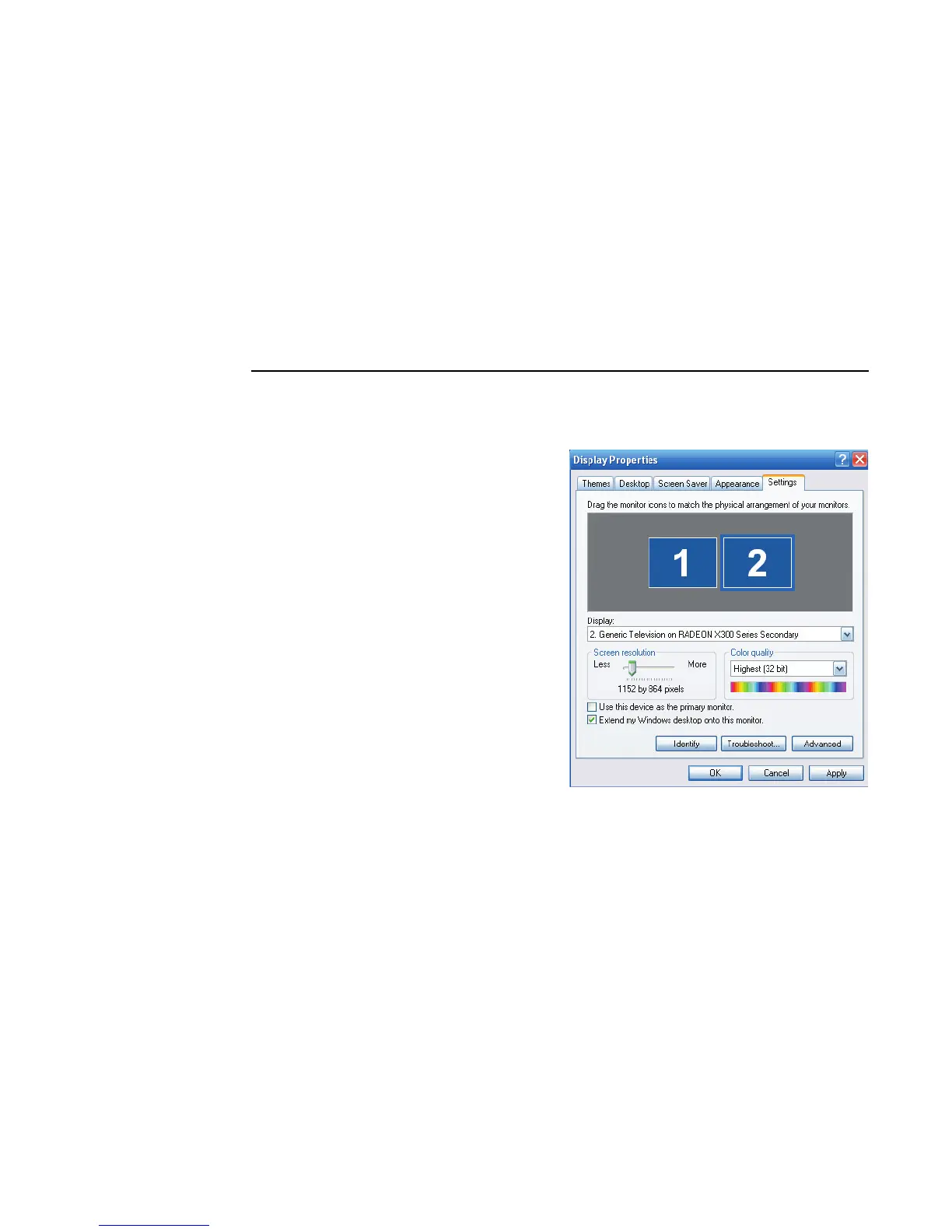28 HP Media Center PC Getting Started Guide
Disconnecting the TV
1 Disable the TV option. See the previous
procedure, “Viewing the PC image on the TV”
on page 25.
2 Turn off the TV and the PC.
3 Remove the video cable from the TV and
the PC.
Changing your Display Using Windows XP
1 Right-click a free area of the Windows
desktop, and choose Properties.
2 Click the Settings tab.
3 Select the display you want to view by clicking
the 1 or 2 in the window or by selecting the
correct display by clicking the drop-d-own
arrow under Display.
4 Select your display settings, and then click
Apply to save your changes.