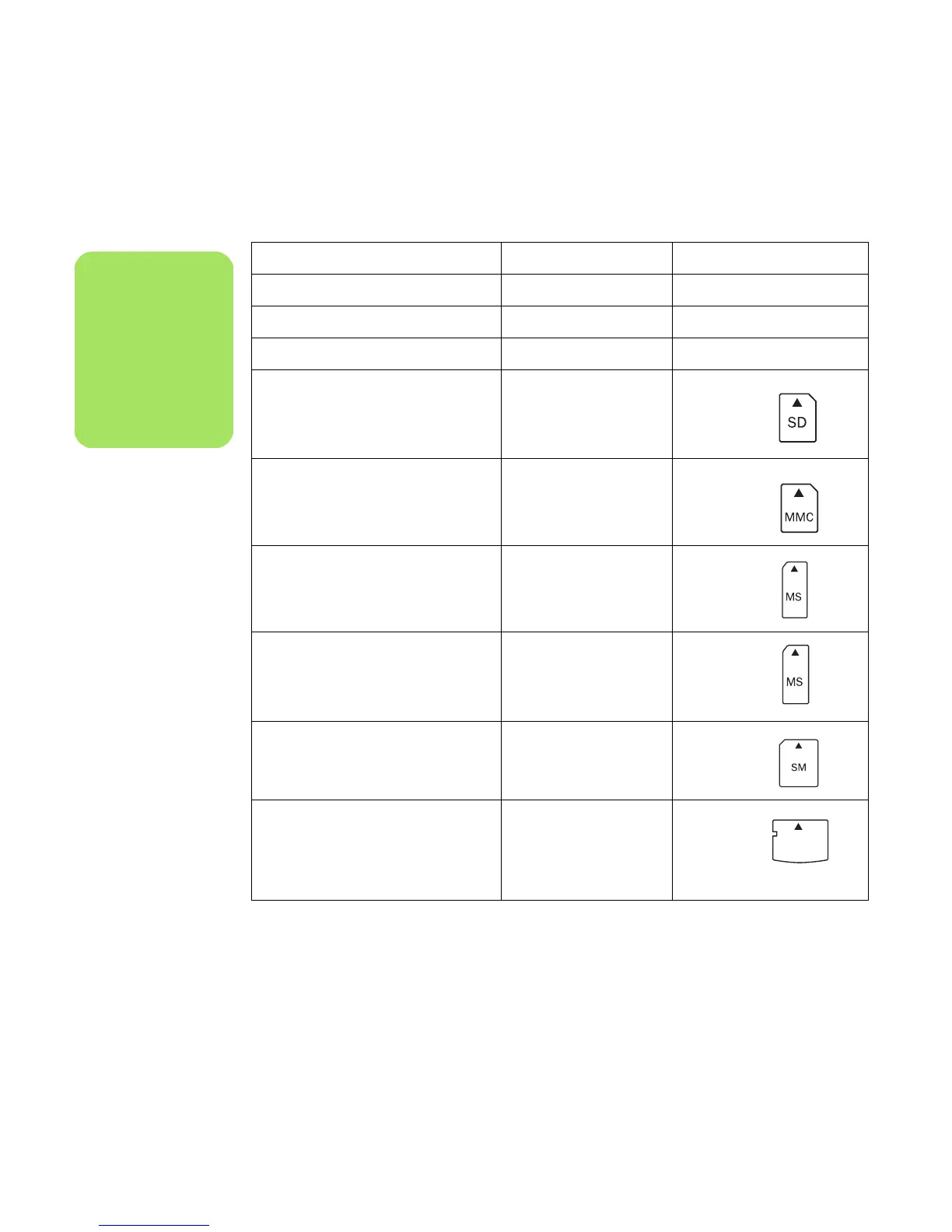66 HP Media Center PC Getting Started Guide
Card Insert the media 4-slot reader location
CompactFlash Type 1 media Receptacle edge (holes) C (lower-left)
CompactFlash Type II media Receptacle edge (holes) C (lower-left)
IBM Microdrive disk drive Receptacle edge (holes) C (lower-left)
Secure Digital (SD) memory card Facing up
D (upper-right)
MultiMedia Card (MMC) Facing up
D (upper-right)
Memory Stick (MS) memory card Facing up
E (lower-right)
Memory Stick (MS-Pro) memory card Facing up
E (lower-right)
SmartMedia (SM) memory card Facing up
B (upper-left)
xD media Facing up
B (upper-left)
n
Some memory cards,
such as CF Ultra/III,
are not compatible
with the memory
card reader that
came with your HP
Media Center PC.
xD