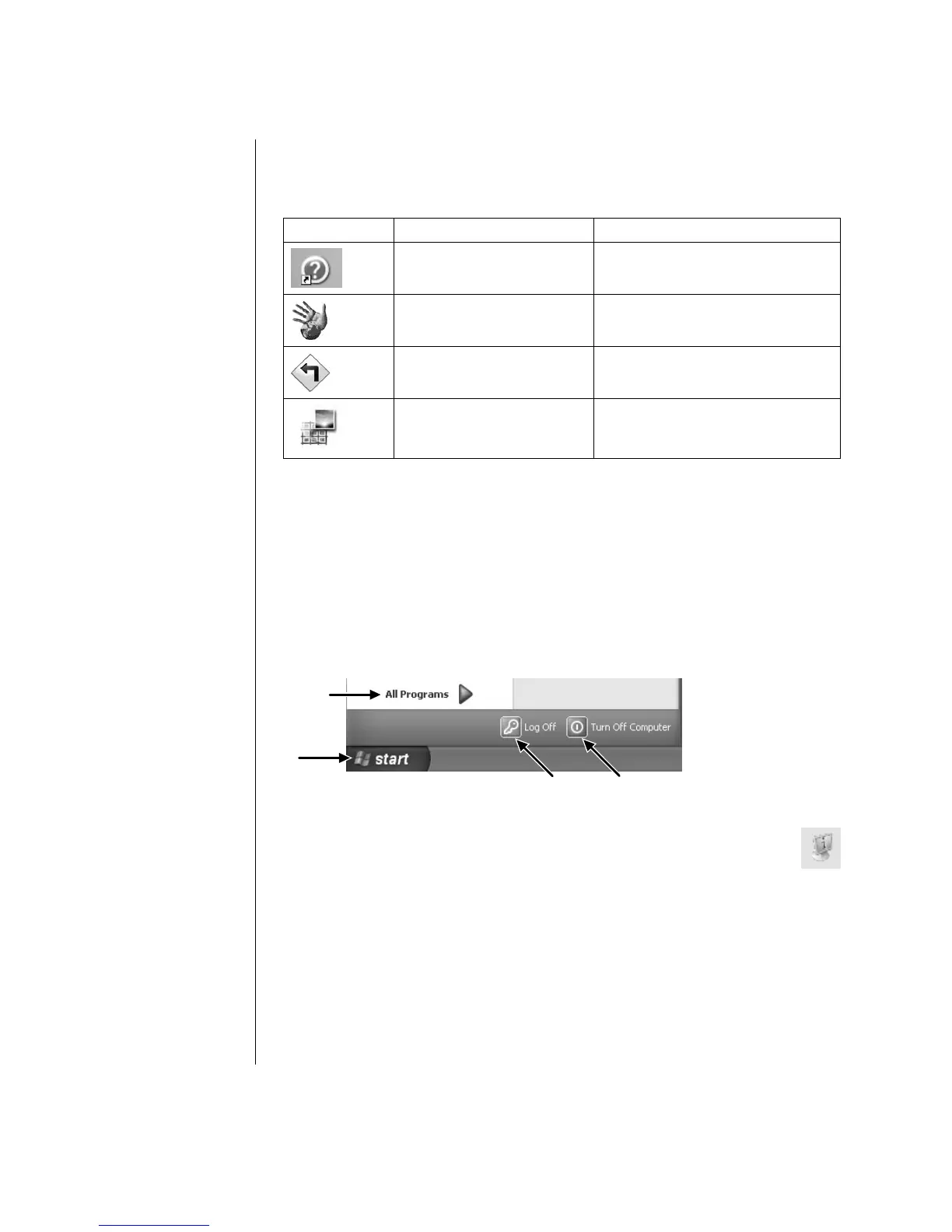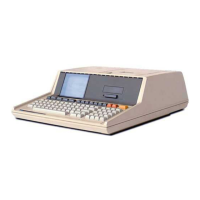16 user’s guide
using the desktop
The desktop has shortcut icons that make it easy to find the things you need.
Icon Opens Use it to
Help and Support (select
models only)
View onscreen Help information
about your PC.
Easy Internet Sign-up Set up a new or an existing Internet
account.
Recovery Start Application or System Recovery.
HP Image Zone Manage and protect your still photos,
scanned images, and video clips.
using the start menu
Click the Start button to open the start menu and:
• Select programs or documents.
• Open the Help and Support Center.
• Start a search.
• Run a program.
• Open the Control Panel to view or change settings.
A
B
C
D
Click About my HP PC to view information about your PC. (See
“learning to use your pc” on page 17.)
The Start menu also displays the buttons Log Off and Turn Off Computer:
• Click the Log Off button to end your current PC session and to switch between
users.
• Click the Turn Off Computer button to turn off the PC or to restart it.