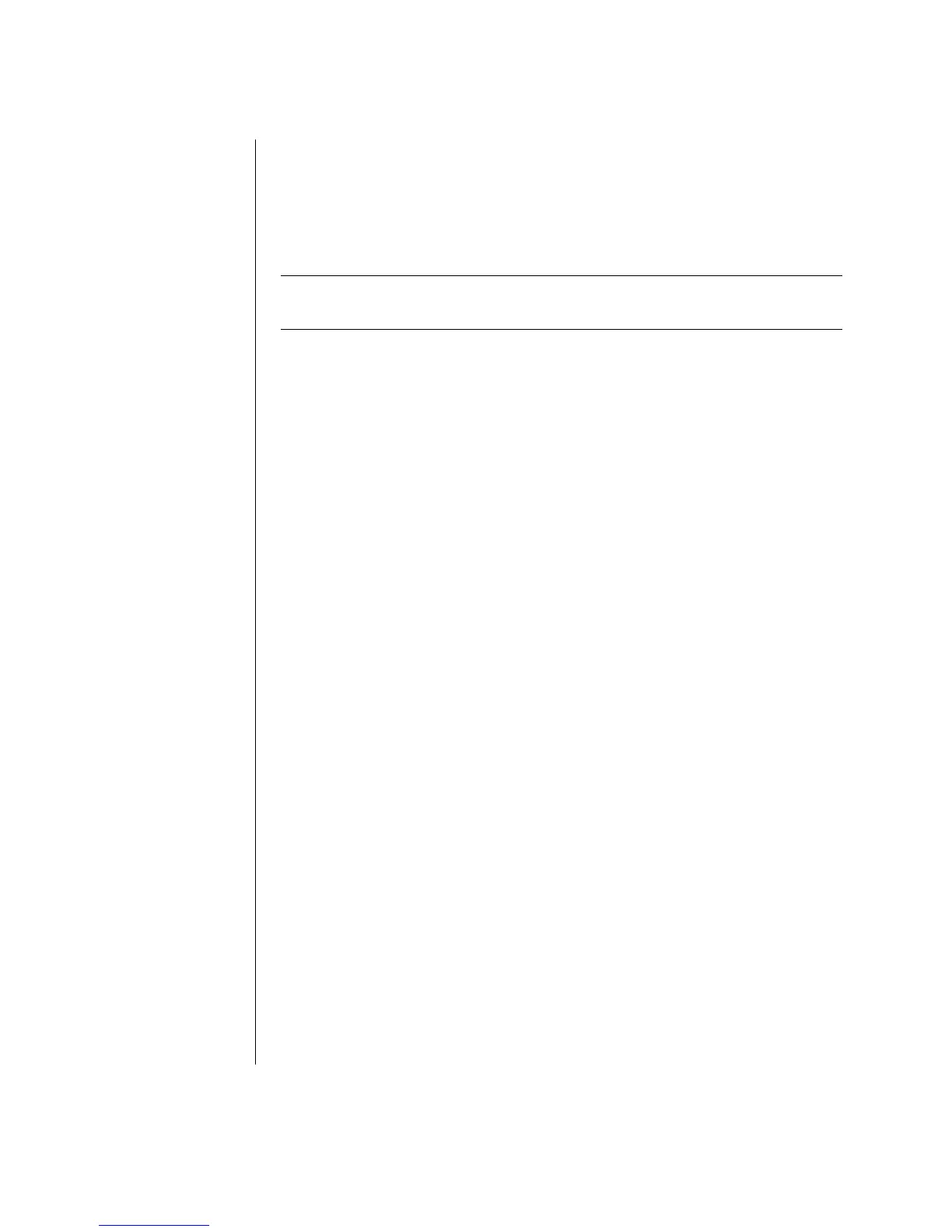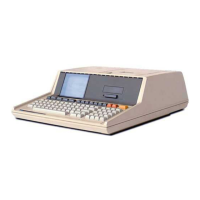58 user’s guide
creating a music cd
RecordNow! creates closed session music CDs, which means you must record all
music files on one CD in one recording session. Music files can be recorded
repeatedly on a rewriteable CD-RW disc, but all previously recorded files must be
erased first. CD-R discs cannot be erased. See “getting started with recordnow!”
on page 57.
NOTE: CD-R discs play in most home and car stereos. CD-RW discs play only in
some stereos.
To record a CD-R or CD-RW disc:
1 Open RecordNow!, and if necessary erase the CD-RW disc; see “getting
started with recordnow!“ on page 57.
2 Click the Audio Projects tab at the top of the RecordNow! window.
3 Click a project option:
• Audio CD for Car or Home CD Player
• Exact Copy
• Jukebox CD
4 Follow the onscreen instructions to finish recording your disc.
creating a data cd
Use RecordNow! to copy a data disc or to copy personal data files from your
hard disk drive. Insert a blank or an appendable disc to copy to.
To create a data CD:
1 Open RecordNow!, and if necessary erase all files from the disc; see “getting
started with recordnow!” on page 57.
2 Click the DataProjects tab at the top of the RecordNow! window.
3 Select a project option:
• Data Disc
• Exact Copy
• Erase Disc
4 Follow the onscreen instructions to finish.
You can add new data files to a CD-R or CD-RW disc in a later recording session
if disc space is available. You can also update previously recorded files that have
the same name as your new data files on your CD-RW disc.